Contact
Jenny Svennås-Gillner, Picture editor/photographer
Division of Communication, SLU
bild@slu.se
+46 18-67 22 99
+46 768-09 22 99
Keeping up with all of the interesting activities throughout SLU is impossible. At the Division of Communication we would love to receive your images of SLU activities, close-ups of plants and other subjects, microscope photographs – in short any images that help to bring alive and illustrate university activities.
It is something of a win-win situation; a well-filled Media bank makes it easier to illustrate SLU's activities, while also raising the profile of university research.
The photo editor will look at all uploaded images to make sure that they fulfill the requirements. If needed the photo editor will contact you for more information on the images.
If you have the program Adobe Bridge installed on your computer:
If you use a PC (and do not have Adobe Bridge):
Please note that uploaded pictures to the Media bank and photo contest must be provided with metadata, i.e. a description of what the picture depicts, keywords, and above all the photographer's name and contact details!
Please read how to go about in the section "Requirements" and "How to add descriptive texts to your pictures" above, before uploading your images.
Name your files in this manner:
Your name_1.jpg
Your name_2.jpg
(for example "Jenny_Svennas-Gillner_1.jpg")
Naming the files like this is a precautionary measure, to ensure that we have someone to contact if there is a need for more information about your files. Your files will be renamed, before added to the public area.
Jenny Svennås-Gillner, Picture editor/photographer
Division of Communication, SLU
bild@slu.se
+46 18-67 22 99
+46 768-09 22 99