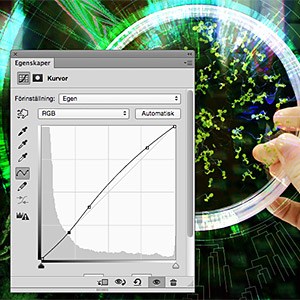Facts:
Pictures on the web
SLU:s new website (2016) is a bit more demanding when it comes to the quality of the pictures than the previous website.
Pictures used on webpages, for example SLU.se:
- should be in sRGB. If the picture doesn't show properly on the website it's probably because it's in CMYK, a color space for print only.
- Make sure that the picture holds the right size (number of pixels). If the picture is too small from the beginning, it's no use making it bigger. It will look blurry! Instead, find the original picture (high resolution) and downsize it, or find another picture.
Pictures for printed material
Which settings to use for print depends in the printing technique:
-
Digital print
Color space: Adobe RGB
Resolution: At least 300 dpi in the actual size the picture will be printed in.
-
Offset print
Color space: CMYK
Resolution: Adapted to the number of lines per inch, LPI. (In commercial offset printing, images have to converted electronically or by traditional litho film and halftone screens to a pattern of dots, with a resolution measured as so many lines per inch. Newsprint may use 85-110 lpi; web offset 133 lpi (printed from rolls of paper, like consumer magazines); standard sheetfed offset 150 lpi (printed from "lifts" of trimmed sheets of paper); fine quality (art book, etc.) 175-200 lpi. .