Contact
The Division of Learning and Digitalisation
For questions and comments about our educational systems
utb-system@slu.se.
All courses at the undergraduate and advanced level have their own course page on the web. All information on the course page is retrieved from other systems. On this page, we describe the function of the course page, which systems are integrated and what the department needs to think about.
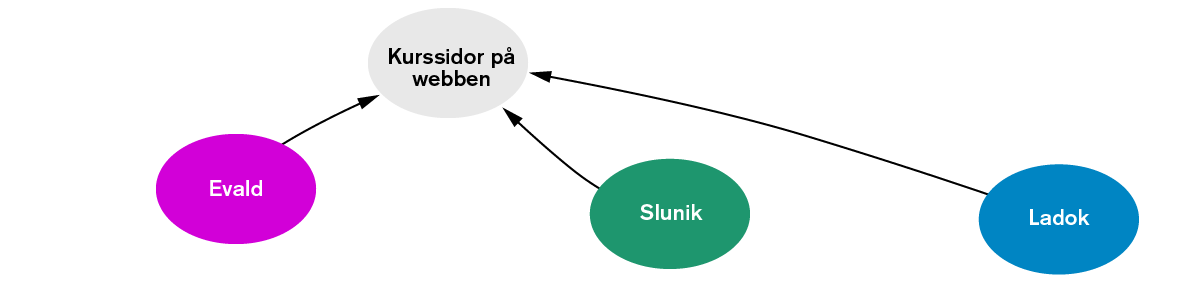
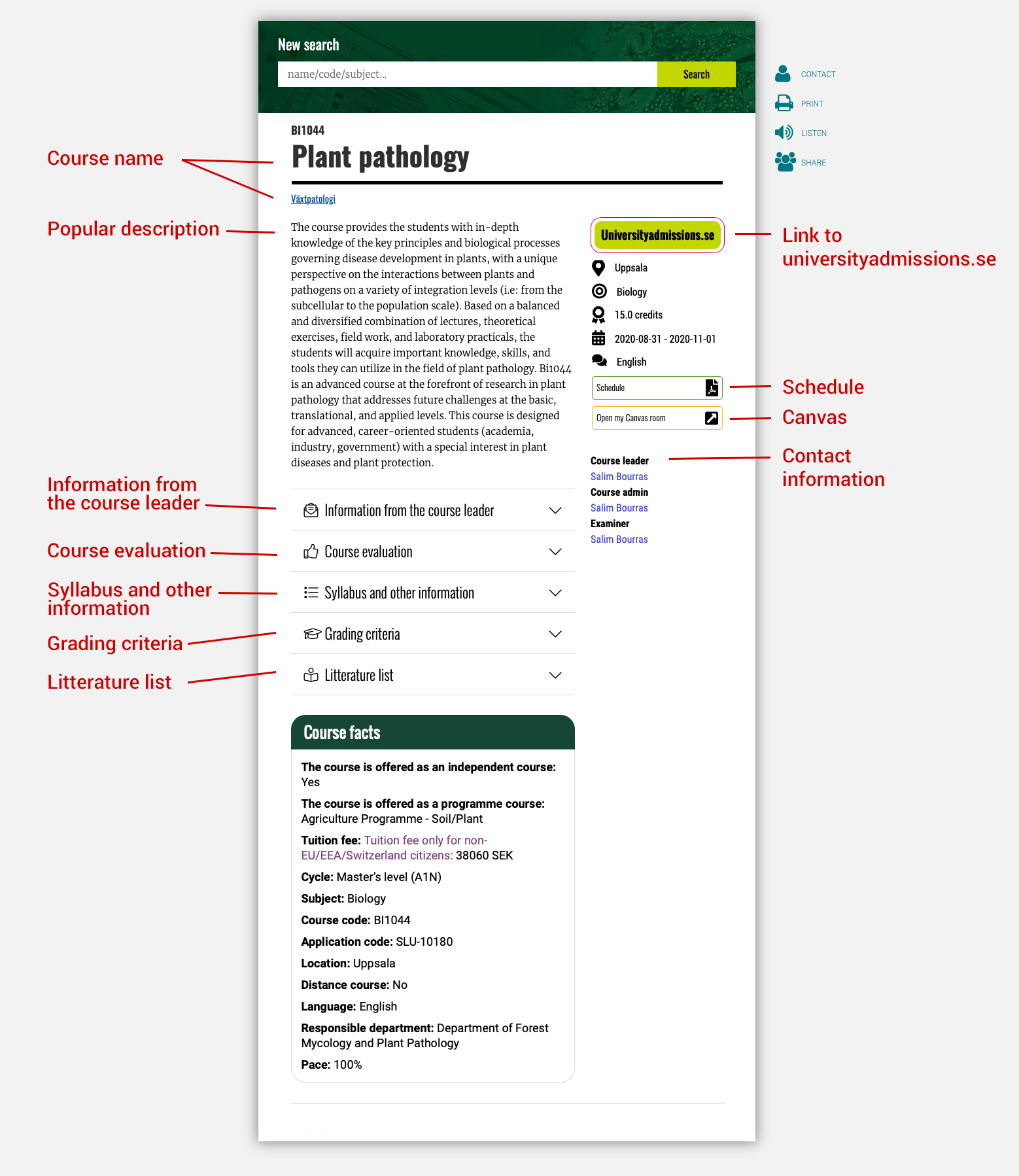
The name of the course will be the title of the course page. The course page is always available in two languages (Swedish and English). Under the heading there is a link to the course description in the other language.
The new course pages show a popular description of the course so that students can easily get an idea of the course content and facilitate their course choice.
The text is taken from the field popular description in Ladok. As a course leader, you are responsible for ensuring that your courses have a popular description in Ladok.
The popular description needs to be written in Swedish and English because all course pages are available in both languages. In Ladok, there are therefore two fields for popular descriptions that need to be filled in, one in Swedish and one in English.
Do students need information before the start of the course? In Slunik, the course leader can write the required information and it is then displayed here. Once students have started the course and have Slu accounts, Canvas should be used for communication.
The button is only displayed if there is text entered in Slunik.
The course page shows if there is an open course evaluation for the course through a link that goes to Evald, SLU's course evaluation system.
Completed course evaluations are also displayed on the course page.
The course syllabus is also shown in its entirety on the course page. The syllabus is taken from Ladok.
You can show the schedule on the course webpage as a link to a file that you upload in Slunik. The possibility to enter the schedule text directly in Slunik is removed.
The course page shows the schedule from the "Schedule" button located on the right of the page.
The button only appears if there is a schedule file uploaded in Slunik.
This button goes to universityadmissions.se, where you can search for the courses that are open for admission.
Course team, i.e. the people entered as course leader, course administrator and examiner on the course occasion in Ladok are shown on the course page. Ladok is thus the source for what is shown on the course page.
The course team is updated on the course page at 08.00, 12.00 and 16.00.
The course reading list is entered in Ladok and is displayed on tje coursepage (after deciding on the edition in Ladok). The course reading list must be available on the course page eight weeks before the start of the course.
The reading list is updated on the course page at 08.00, 12.00 and 16.00.
Grading criteria will disappear from the course page and only be found in Canvas. See Education planning and administration handbook 7.1
In Canvas, you can use the new template pages so that it becomes easy for the students to find e.g. the grading criteria. See Canvas template pages
Grade criteria for the course are entered as text in Slunik. They are displayed under the expandable menu on the course page called Grading Criteria. It is no longer possible to upload the criteria as a file in Slunik. We do this to get better accessibility on our website.
For questions and comments about our educational systems
utb-system@slu.se.