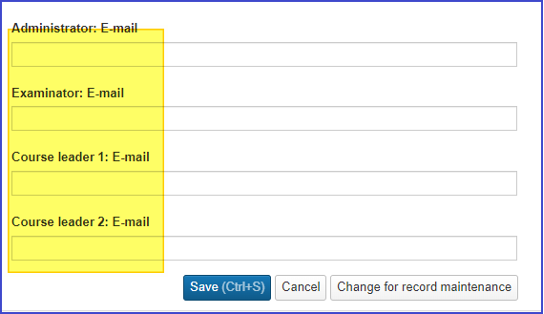Ladok Course team
Last changed: 31 October 2024
Course team is the collective name for the course leader, course administrator and examiner.
Why should you add a course team?
- They are displayed on the course homepage. Course leaders, administrators and examiners become clickable links for sending emails. Facilitates students who want to get in touch.
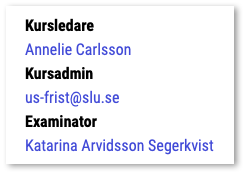
- Provides administrator privileges to Slunik and Evald for the course. Anyone with access to administer the course at Ladok can thus change the access to Slunik and Evald.
Authorisation to Ladok
To manage reading lists, you need to order an Authorisation profile in Ladok. Ladok-Apply for the authorisation profile
Add course team
NOTE!
If you want to remove someone from the Ladok course team, you need to write a " - " (hyphen) in the field so that the name disappears from the course page. It doesn't work if you just leave it blank.

- Go to "Study documentation" and select "Course First cycle, second cycle or third cycle"
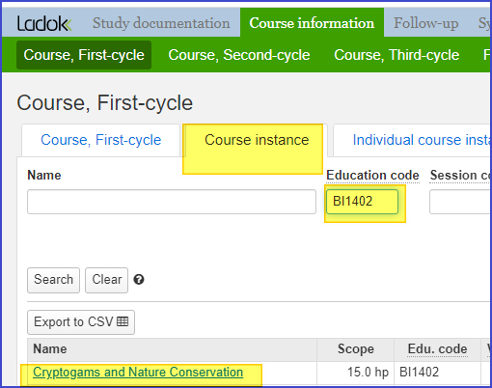
- Find the additional information for which you are to add a course leader, administrator or examinator.
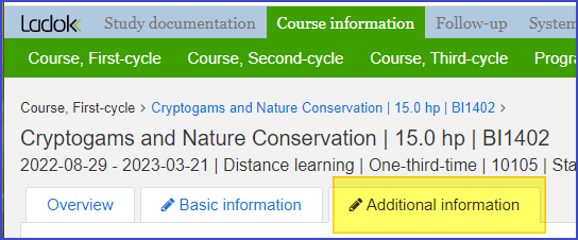
- Click on additional information
- Scroll until you find the fields for Administrator, Examiner and Course Leader and enter the email address for each role.
Use personal SLU email addresses and make sure to spell correctly otherwise they will not be able to log in to Slunik and Evald.