Ladok-Apply for the authorisation profile
Last changed: 09 May 2022
What authorisation profile do I need to edit a Reading list?
To create and edit a Reading list you need “SLU kursledare”
Apply for the authorisationprofile in Ladok
- Go to the page https://www.start.ladok.se.
- Select "Access through your institution".
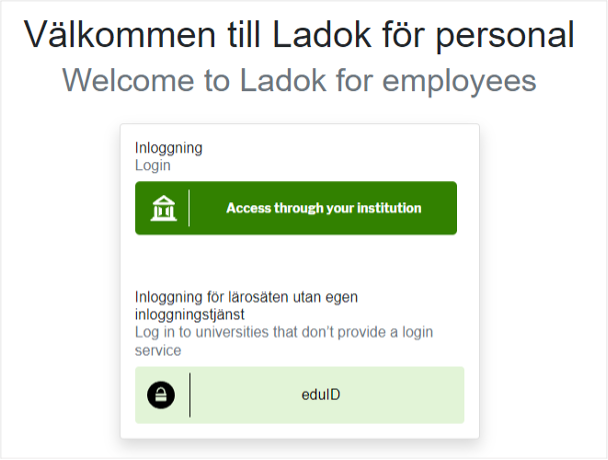
- Search for SLU and select ”Swedish University of Agricultural Sciences”
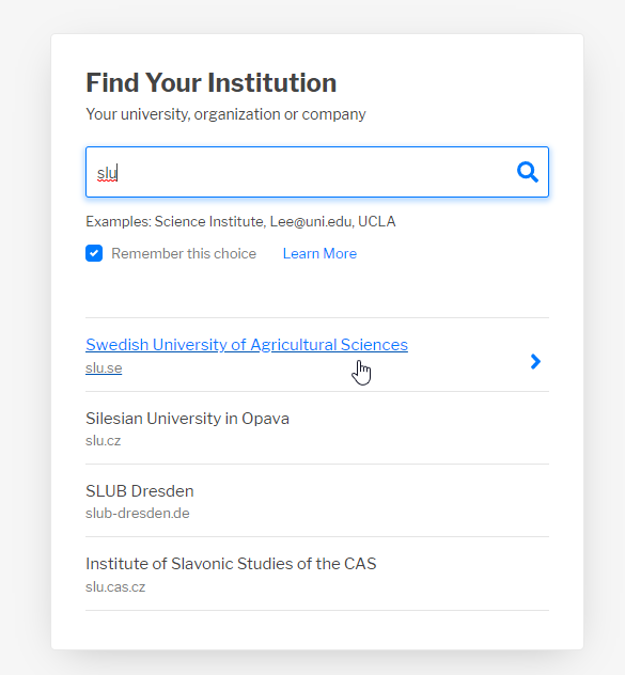
-
Log in with your username at SLU.
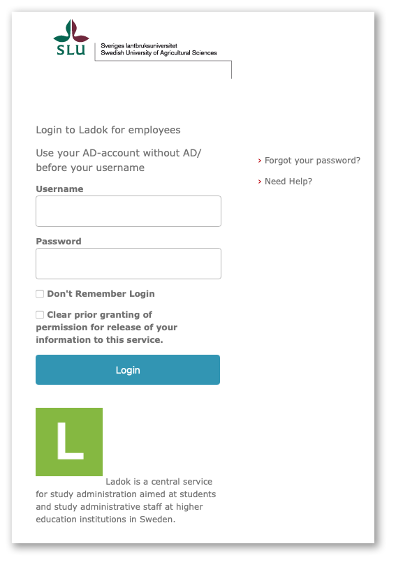
-
In Ladok, select your name in the top right hand corner.
- Select "Mina inställningar"/”My settings”.
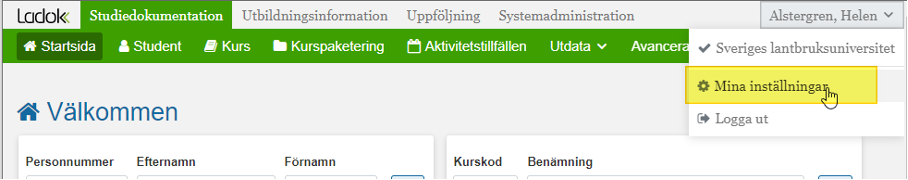
Note! If you like Ladok to be in English you can change the language setting under “Språk”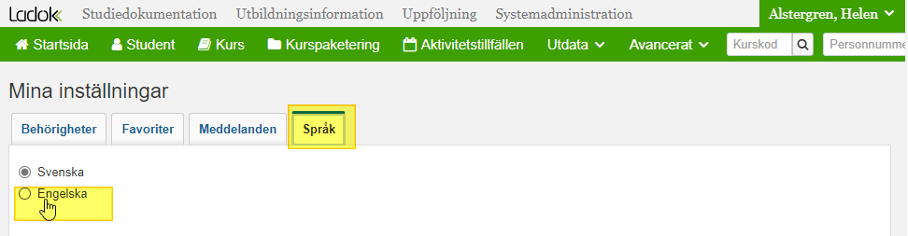
- Select the tab "Authorisations".
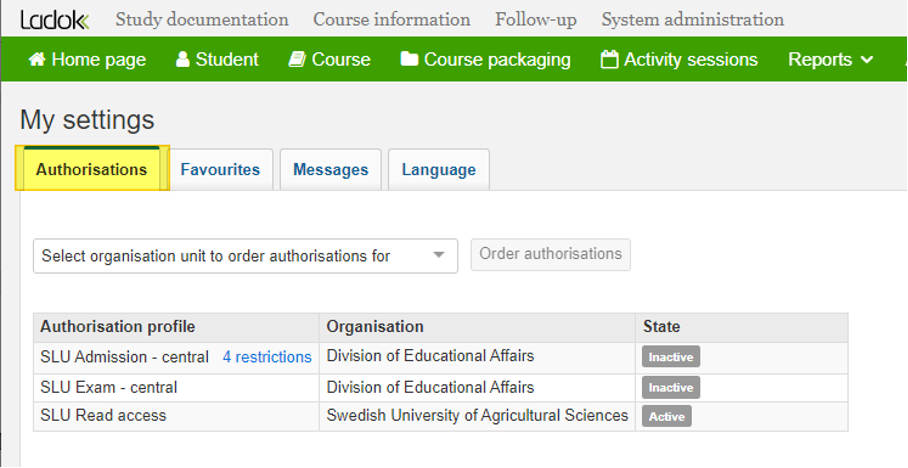
- Select the institution you would like permissions for.
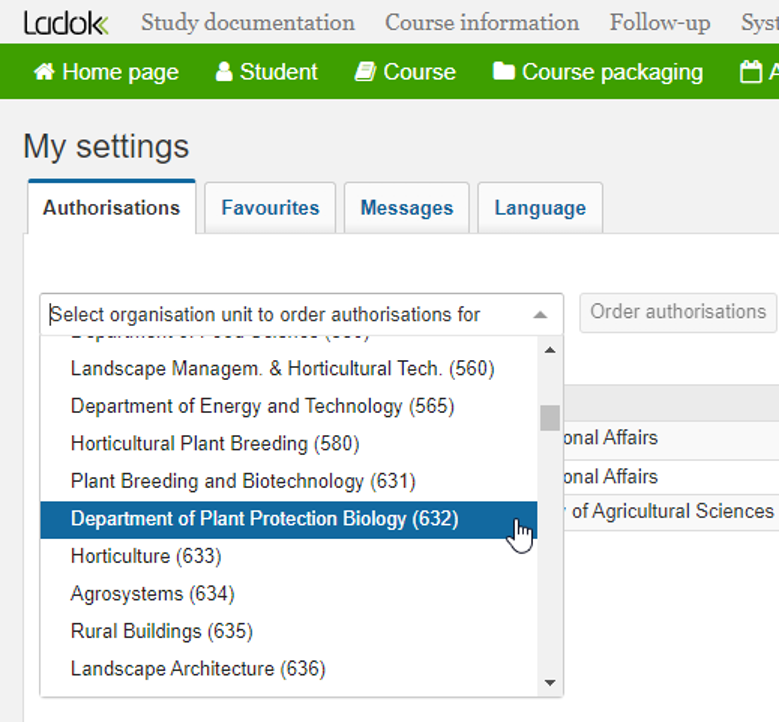
- Select the button "Order authorisations".
- Select the authorisation you need, for example, "SLU Kursledare".
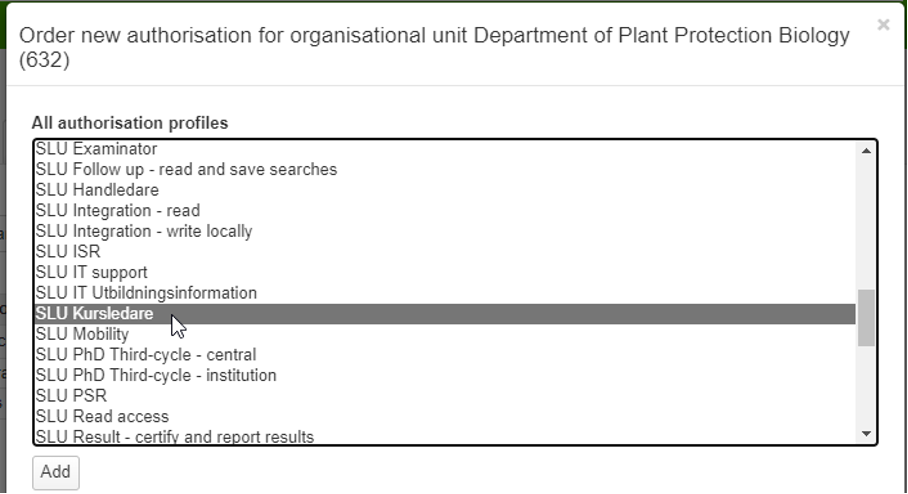
- Select "Add".
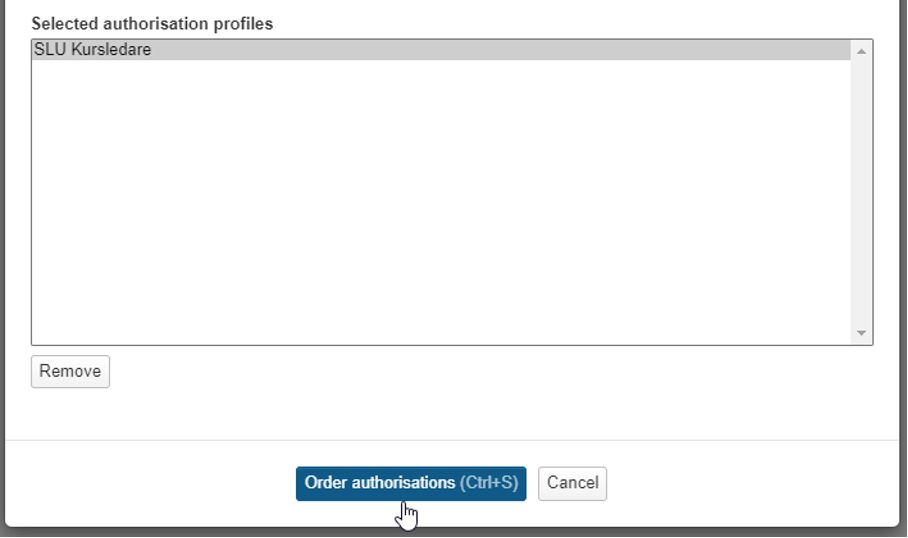
- Select "Order authorisations" to complete.
- Under My settings and the tab Authorisations you can see your orders and the state of them.
- When the authorisation is aproved the state will change to Active.