Contact
- Exam services team, Alnarp: tentamen.alnarp@slu.se, +46 40 41 51 51
- Exam services team, Uppsala and other: tentamen@slu.se, +46 18 67 29 00
Carrying out on-campus written exams arranged in cooperation with Exam Services – a step-by-step guide
(NB: Does not apply to on-campus e-examinations in Inspera)
The purpose of this step-by-step guide is to clarify the exam management framework to ensure that all exams are carried out as smoothly and fairly as possible. The headings and process chart below give an overview and visual timeline of how tasks are distributed between Exam Services and the requester. Each of the headings below can be expanded to show more details on each step.
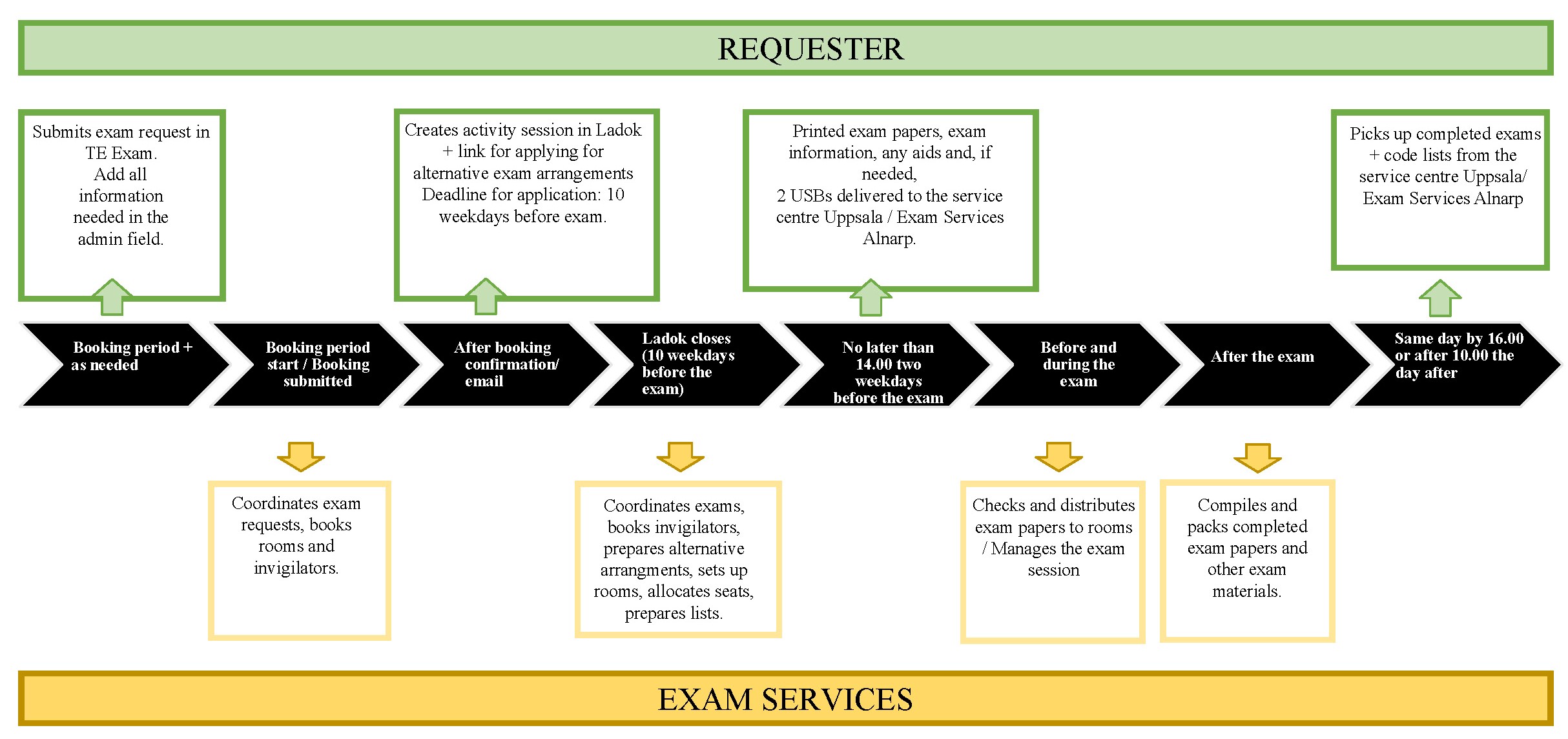
Illustration 1. A larger version of the exam management process chart.
The procedure is the same in Uppsala and Alnarp, with some minor differences. For any questions not answered by the information on this page, please email Exam Services:
Uppsala: tentamen@slu.se
Alnarp: tentamen.alnarp@slu.se
Requests stating the date and time for the exam must be submitted and saved in TE Exam no later than the deadline.
15th May: Booking for the autumn semester including the first resit exam. Resit 1 is also included in the booking period for these courses, even though the dates for these resit exam sessions fall outside periods 1 and 2.
15th November: Booking for the spring semester including the resit exam weeks in August.
Exams/resits can be ordered later if the date has not yet been fixed by the booking deadline. For resits, email Exam Services to make sure the request is handled as soon as possible. Contact your department’s education administrator (or equivalent) for help submitting an exam request in TE Exam. If you need access rights to TE Exam, contact Exam Services
NB.
After the booking deadline, Exam Services will compile all requests and make preliminary bookings of exam halls.
They will then email a booking confirmation to all requesters through SLU:s central room booking. Make sure to check your booking in TE Exam to ensure that all information is correct.
Using the Ladok anonymisation codes for exams has several advantages. The printed codes are easy to read for invigilators and course administrators/course coordinators. Ladok codes are also a requirement if you want to use Inspera for e-exams.
However, you may not want to or be able to use the Ladok anonymisation codes. If that is the case, Exam Services can help generate similar anonymisation codes and randomly assign them to students, on paper, at the exam. It will only be possible to link a student to a code through the code list the student signs when they hand in their exam paper. If you want help generating such codes, indicate this in your request and in the field for exam information.
When your exam date has been confirmed, you need to create an activity session in Ladok. Make sure to choose the right type of exam, e.g. whether the exam is a resit or not.
When you create the activity session in Ladok, you must add information on alternative exam arrangements, as well as a link to apply for such support. The link can be used by students who have been granted targeted study support; they need to submit an application which Exam Services will then process. You will find the link and further instructions in Annex 2: Create an application for alternative exam arrangements.
Registering for exams is compulsory for all SLU students. The activity session deadline in Ladok must be 10 weekdays before the exam date. Once registration has closed, no more students can be added. For exams close to the start of a semester, email Exam Services: tentamen@slu.se and tentamen.alnarp@slu.se respectively.
As room bookings are only preliminary as long as planning is not finalised, the recommendation is to avoid giving room details in the application. Instead, write e.g. “Location: Ultuna, room information will be available in TE Student at least 5 days before the exam”. You can also add a link to TE Student. Login page to TE Student for students.
Approximately 5 weekdays before the exam date, the booking of the room displayed in TE Exam/TE Student/TE Viewer is finalised. If there are any last-minute changes, Exam Services will contact you.
Administrators/course coordinators can also subscribe to the Viewer schedule, which means you will see the schedule for the entire course. You start subscribing by clicking “Subscribe” in the top right corner of the screen.
Two or more rooms may be booked for an exam to ensure that it will take all students, or several smaller rooms may be booked if students have applied for targeted study support for the exam. In those cases, Exam Services will divide the students into groups for each room. Information about this will be displayed under the heading Place info in the course schedule. Students will also be able to see what room they should sit the exam in by logging on to their page in TE Student. Students who have been granted targeted study support will also be able to see what kind of support they have been granted for this particular exam. Manual TE Student Step-by-step.
UPPSALA: Approximately 5 weekdays before the exam, information will be available on whether USB memories are needed. Sharepoint-page for targeted support. If a USB memory is needed, i.e. if there are students who will be using a computer as targeted study support, 1 USB memory per room + 1 extra must be submitted. The memory should contain an editable copy of the exam paper.
ALNARP: Exam Services will inform the person responsible for the exam if USB memories are needed and if so, how many.
UPPSALA: Fill in Annex 3: Mall_UppsalaExamInformation. Print one copy per booked room of this file. Put these in a folder/box together with the correct number of printed exam papers + one extra copy per room, any aids, and 1 USB memory per room + 1 extra.
ALNARP: Exam Services will print the exam information indicated in the field for administrator info. Material to be packed and submitted: correct number of printed exam papers + 1 extra copy/room, any aids, and 1 USB memory per room + 1 extra.
All materials must be submitted to Exam Services no later than 14.00 two weekdays before the exam.
UPPSALA: Hand in all materials to the Ulls hus service centre, open weekdays 8–16.
ALNARP: Hand in all materials directly to Exam Services. We kindly ask you to call in advance, 040-41 51 51.
UPPSALA: The completed exam papers, any other materials submitted and code lists can be picked up from the Ulls hus service centre, at the earliest 2 hours after the end of the exam (including any extensions). For exams that finish at 14.00 or later, materials can be picked up after 10.00 the following day.
The service centre is open weekdays 8–16.
The exam and/or the sealed envelope with codes will only be released to the person(s) listed in "Mall_Ultuna Exam information”
When you pick up the exam papers and/or the code list, you must either be known to the service centre staff or have a valid ID to confirm your identity and sign for receipt of the material.
ALNARP: Completed exam papers, any other materials and code lists can be picked up from Exam Services. We kindly ask you to call in advance, 040-41 51 51. You can also pick up the materials in the examination hall, immediately after the exam. The person picking up the material must sign a form, and they must either be known to the exam services team or have a valid ID.