Frequently asked questions
Here you will find answers to the most common asked questions about the ISP portal.
ISP is locked for editing?
In order for you to be able to make changes in an ISP, you first and foremost need to have the right qualifications. The only people who can make changes in an ISP are the principal supervisor and the doctoral student. If it is temporarily required that someone else make certain changes, it is possible to add this person to the role "PhD supervisor" and then delete him/her when the edits are completed.
Sometimes you may have the correct role but still be unable to edit. This is likely because the ISP is currently in a status where it is, for example, with the director of studies or the head of department for review. To see the current status of the ISP, you can look at the far right of the list in the portal (highlighted in pink below).
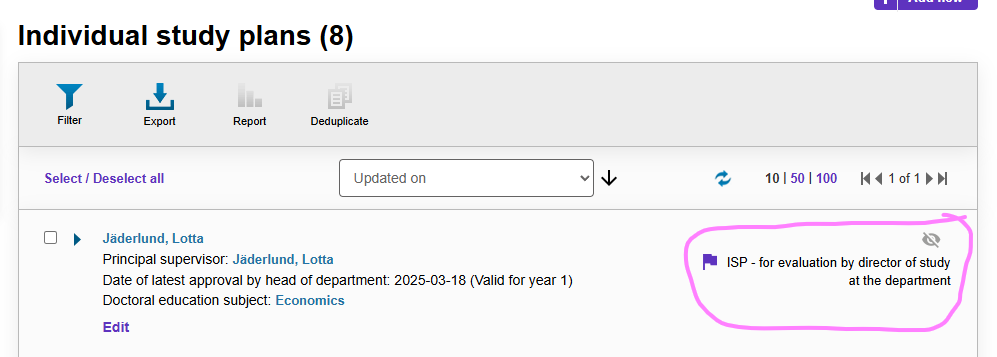
Different roles and how to switch between them
In the ISP portal, there are various roles, such as doctoral student, principal supervisor and director of studies. Which role you log in with determines which rights you have in the portal. For example, if you are both head of department and supervisor, you need to change roles in order to approve ISPs for your department in your role as head of department, and when you want to work with your doctoral student's ISP, you change role to supervisor.
Here you will find a short manual including screen dumps on how to switch role.
I don´t have the possibility to switch role when I try to log in to the ISP portal?
You have probably not been assigned the correct role. Please contact ISP@slu.se and tell us what kind of role you need, for example supervisor or doctoral student, and we will fix the problem.
Both the ISP and SLUpub resides in the same system, and depending on which role you choose you will be able to do different things (Researcher = Publication maintainance, the ISP roles will let you edit ISPs).
Here you will find a short manual including screen dumps on how to switch role.
I end up in SLUPub when I try to enter the ISP portal?
Both the ISP and SLUpub resides in the same system, and depending on which role you choose you will be able to do different things (Researcher = Publication maintainance, the ISP roles will let you edit ISPs).
If you do not have the appropriate roles, please contact ISP@slu.se and inform us what kind of role you need (for example PhD supervisor or PhD student). Here you will find a short manual including screen dumps on how to switch role.
Forwarding an ISP in the system (changing status)
When you are going to approve an ISP and send it forward in the system, it is important to know that this is done in two steps. First, press the "Save and send" button, which will make a list with a few different options appear. N.B.! The default option (grayed out) only means that the ISP is saved, it will not be forwarded. You must therefore actively select one of the other options - and then press "Save" to forward the ISP. How to forward an ISP - instruction with pictures.
How can a prospective doctoral student get access to the ISP portal?
All users of the ISP portal must have a SLU AD account. This is created at the department by the person who is responsible for the catalog ("katalogansvarig"). When prospective students have been added in AD they can be added as a supervisor in the ISP portal.
At this webpage you can see who is "katalogansvarig" at your department.
How can we add an external assistant supervisor?
All users of the ISP portal must have a SLU AD account. This is created at the department by the person who is responsible for the catalog ("katalogansvarig"). When the external assistant supervisors have been added in AD, they can be added as a supervisor in the ISP portal.
At this webpage you can see who is "katalogansvarig" at your department.