Contact
The Division of Learning and Digitalisation
For questions and comments about our educational systems
utb-system@slu.se.

Inspera's connections to other SLU systems are described here.
There is an integration (connection) between Ladok and Inspera that makes it possible to send certain information between the systems. For the integration to work as intended, it is important to know the order in which things must be done in the systems.
When an Activity session of the type Digital exam (LIS) or Digital re-exam (LIS) is created in Ladok, a corresponding Exam session will automatically be created in Inspera (a delay of up to five minutes may occur). This takes place via the integration between Ladok and Inspera. At the time of the event when the Activity Session is created in Ladok, the below information about the Activity Session is sent to Inspera and is also applied to the Examination Session.
For certain events that are carried out for the Activity session in Ladok, information is also sent via the integration and the Exam session is automatically updated in Inspera. Events for the Activity session in Ladok that affect the Exam session in Inspera are listed below.
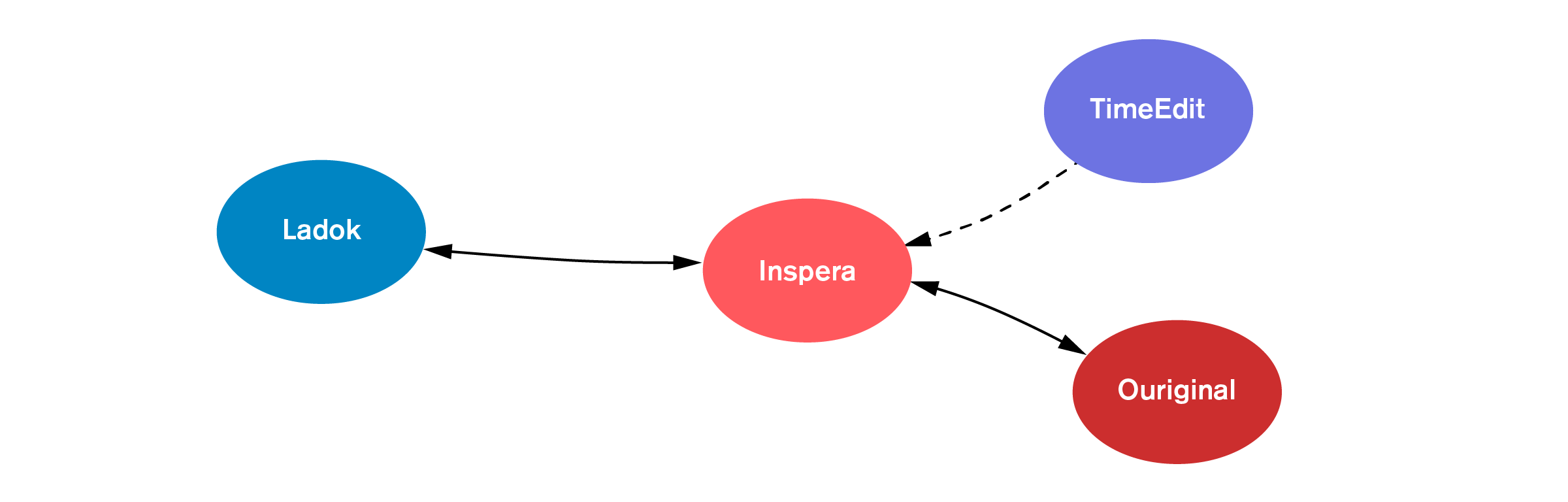

If you have questions about the system or need support with login and the functionality of Inspera.
Contact: Inspera@slu.se
For questions and comments about our educational systems
utb-system@slu.se.