Contact
The Division of Learning and Digitalisation
For questions and comments about our educational systems
utb-system@slu.se.

Here you can find guides on how to use Evald Guides
When you have logged in to Evald programme, you will see program opportunities for the programs you are authorized for.
The program occasions that already have a created valuation have a small blue circle next to the program code. If you click on those opportunities, you will enter the valuation.
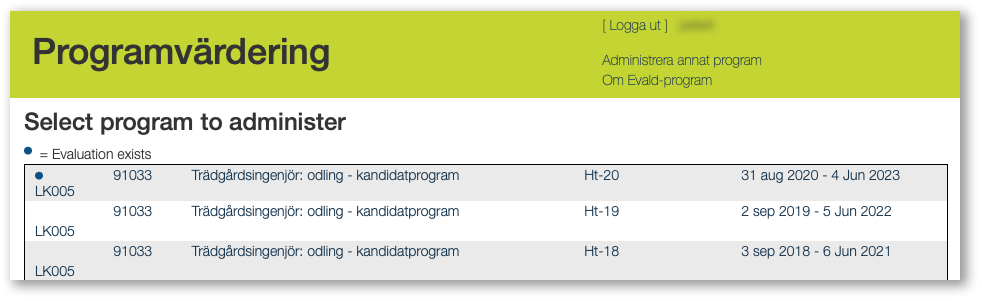
If there is no created valuation, you will be asked if you want to create one.
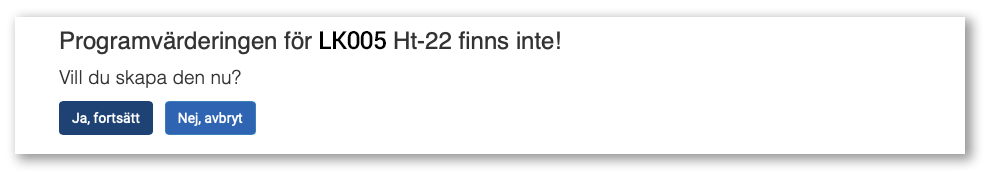
At the top of each valuation, basic information is displayed at the moment so that you know you are in the right program & opportunity.
The administrator completely decides when the valuation is to be carried out. It is possible to change the opening date of the valuation, but once the valuation has been opened, the date can no longer be changed. Closing date is automatically set three weeks after the opening date.

Here you also see
This lists all people who have the authority to create and edit the program's values.
Only IT support can remove and add administrators.

You can add five custom, program-specific questions to each evaluation.
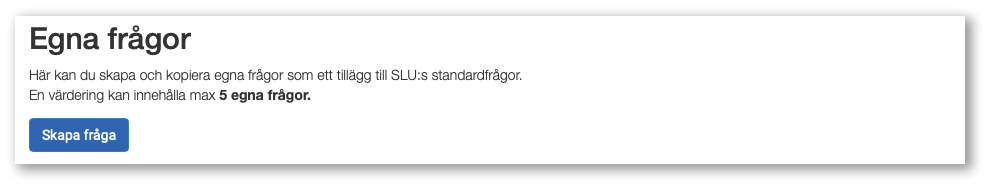
When you click on "Create question", you will see a field for writing the question. Remember to write in the language in which the program is given.

You also select the desired question type for the question.
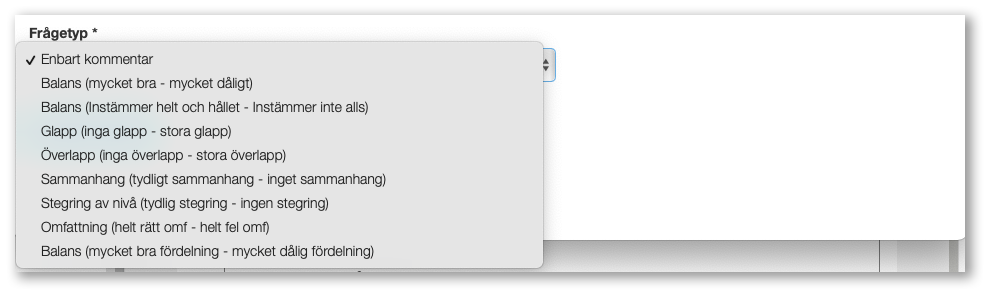
Here you see what the evaluation will look like for the students when they answer it.

All students on the program are listed here.

If students who should answer the valuation are missing from the list, you can add them manually by clicking the "Add student" button.

The student list is taken from Ladok and should be correct, but sometimes the number is not correct due to e.g. study interruption. In these cases, PSR can indicate the "correct" number of students so that the response rate is correct.

Here you can get a snapshot of the valuation results. Can be used if you have gathered the students to go through the results. No free text comments are displayed here.
However, it is important to remember that students can go in and change their answers as long as the evaluation is open.

Here, as a PSR, you can give Public comments on the valuation which is then displayed in the compilation generated for a PDF file.
It is also possible to write internal comments. These will never be shown publicly but are for internal use only.

Here is a summary of all final answers after the valuation has closed.
Here you can also create a pdf with the compilation.


Servicedesk helps you with everything about the evaluation system Evald Programme.
You reach Servicedesk via extension 6600 or support@slu.se.
For questions and comments about our educational systems
utb-system@slu.se.