Contact
The Division of Learning and Digitalisation
For questions and comments about our educational systems
utb-system@slu.se.
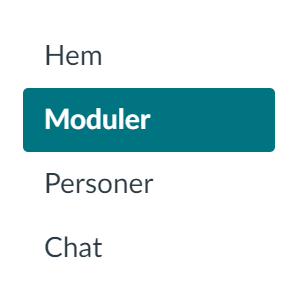
We recommend that teachers organize the course content by modules. Modules make it easier for both teachers and students to follow the progress of a course and have an overview of what’s coming up next.
With modules you can organize the content of your course by for exemple weeks or topics. You can add all types of content, e.g. pages, files and quizzes in any order you like. Type a “text headers” and indentation to structure the content within a module. All items including text headers can be reorganized using the drag and drop dots to the left of every item.
For example a list of all assignments can be found under Assignments in the course menu, and these assignments can belong to one or more modules at the same time, to be presented to the student in an order you decide.
If you organize your modules in a linear way, you can create prerequisite activities that students must complete before they can gain access to the next module and continue in the course. For example the student must read a page, hand in a quiz etc.
https://community.canvaslms.com/videos/1114-modules-creation-and-management-instructors
https://guides.instructure.com/m/4152/c/23855

Servicedesk helps you with:
You reach Servicedesk via extension 6600 or support@slu.se.
For questions and comments about our educational systems
utb-system@slu.se.