Contact
The Division of Learning and Digitalisation
For questions and comments about our educational systems
utb-system@slu.se.

Here you can find guides on how to use Evald.
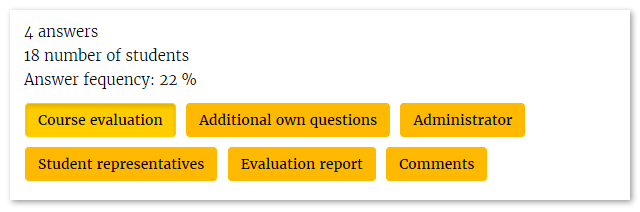
This is how the evaluation will look to the students.
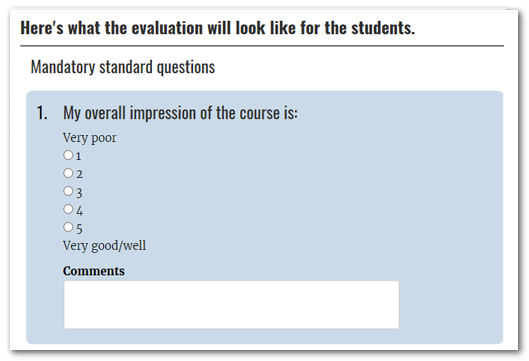
Above the evaluation the students see this text:
"Your opinion matters to us. We welcome both positive and negative feedback. Any criticisms must be constructive and matter-of-fact and may not contain insulting wording about any individuals."
Here you can create and copy your own questions in addition to SLU's standard questions.
An evaluation can contain up to 20 additional questions.
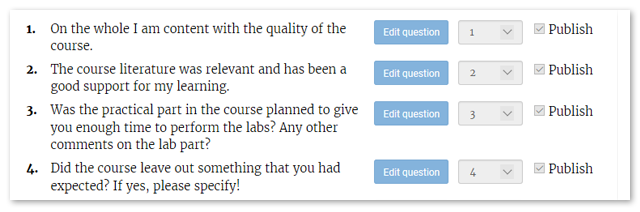
When the course evaluation has been closed, a compilation of the compulsory questions will be published automatically on the course page. Teachers can also select if any of their own questions should be published. If you have not selected these questions before the evaluation closed, you can do so afterwards.
NB. Comments will NOT be published.
Here you can add and remove users with the right to administer or make changes to the evaluation.
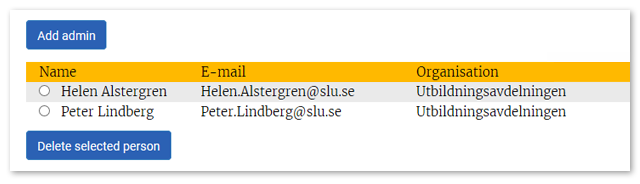
The person will then be removed as administrator from the course evaluation.
Here you can enter the name of the student representative for the course.
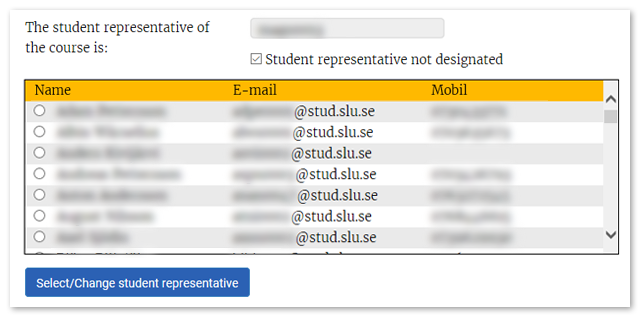
Select the student representative from the list and then click on “Select student representative”.
If there is no student representative for the course, click on “no student representative selected”.
Evald for the Student representaive
The student will receive a reimbursement of SEK 400 (minus tax) for their efforts. The person responsible for staff registration at the department is in charge of payment. The student representative must fill in the Form-Fee for student working with course evaluation before reimbursement can be paid. NB. It is not an hourly wage – the set amount of SEK 400 (minus tax) will be paid.
Here there will be a compilation of the students’ evaluation responses.
The public compilation on the web only shows the standard questions and the questions the teacher selected to be public.
No comments will be shown publicly.
After students' possible text comments, a number is displayed indicating which option the person chose. Below the bars are also numbers so you can see (depending on the question type) what the number represents.
Click on the button “Create a pdf” to create a document with the evaluation compilation. You can select what will be included in the pdf by ticking alternatives.
Here, the course coordinator can comment on the course. The course coordinator can also see the student representative’s comments.
Appears in the summary for the assessment published on the SLU website.
The Public Comment field is open one month after the valuation has closed. After that, the field is closed for input.
Appears only in Evald and should be used for comments, notes, etc. that should not be made public.
The course evaluation will open by default, so the students can access the evaluation, one week before the course ends and close two weeks after the course ends.
Before the evaluation is opened, the administrator can adjust the dates by selecting the form field of the date.
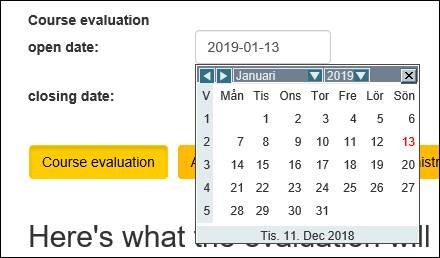
The department responsible for the course has today the task to archive the report of the evaluation. This will now be done automatically and digitally via Evald, the department doesn’t have to do anything.
When will the automatically archiving of the evaluation report occur?
This will be done twice a year, on June 30 and December 31.
Course evaluations that has been summarized in the spring, by June 30, will be archived on December 31. And in the autumn, by December 31, will be archived on June 30.
What happens in Evald when the evaluation has been archived?
When the evaluation has been archived it will be locked for further editing. It will no longer be possible to add the comments from the course leader and the student representative. This is why the archive process will be 6 months after the evaluation has been summarized.
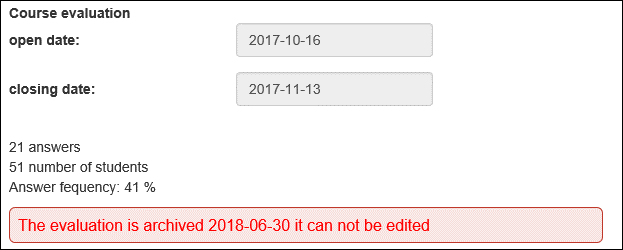
Example of the message when an evaluation has been archived
This means that on January 2, 2019, all the evaluations that has been summarized June 30, 2018, or earlier will be locked for editing.

Servicedesk helps you with everything about the course evaluation system Evald.
You reach Servicedesk via extension 6600 or support@slu.se.
For questions and comments about our educational systems
utb-system@slu.se.