Contact
The Division of Learning and Digitalisation
For questions and comments about our educational systems
utb-system@slu.se.
The Rich Content Editor includes an accessibility tool that checks common accessibility errors within the editor.
You can use the Accessibility Checker to design course content while considering accessibility attributes. This tool only verifies content created within the Rich Content Editor. You may use other accessibility tools to verify additional content in Canvas.
All accessibility components retain the parameters set by your institution's Theme Editor template. The Accessibility Checker verifies the following accessibility rules:
Note: For text contrast, the Accessibility Checker verifies color using the same calculations as the WebAIM tool and verifies against Theme Editor templates without High Contrast Styles. However, High Contrast Styles must be enabled for verification if a link color is overwritten manually in the Rich Content Editor.
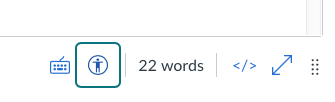
Read more about how to use the Accessibility Checker

Servicedesk helps you with:
You reach Servicedesk via extension 6600 or support@slu.se.
For questions and comments about our educational systems
utb-system@slu.se.