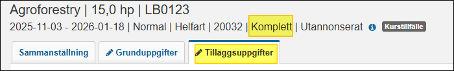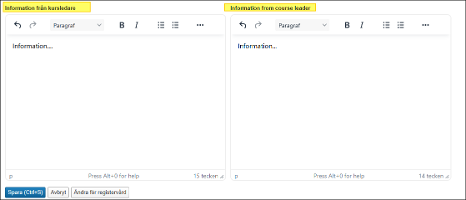Information from the course leader
Last changed: 03 June 2025
Information from the course leader is displayed on the course page and is an opportunity for the course management to communicate with prospective students before they are admitted.
Those with the authorization profile 'SLU – Administrator' or 'SLU – Course Leader' can enter information about 'Information from the course leader'. This is entered on a course event. The field is always open for editing.
If it is a new course event, the field 'Information from the course leader' will appear in the 'To do' tab – Supplementary information.
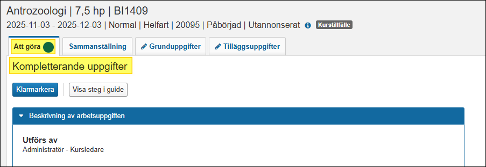
Scroll to the bottom of the page and the field will appear. Once you have filled in the information, click "Save"
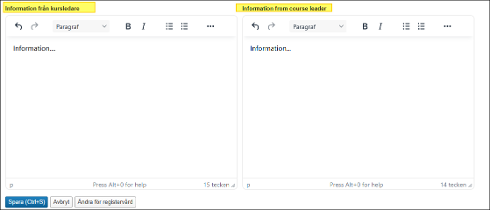
If the course is complete, click on the 'Additional information' tab and scroll to the bottom of the page. When you have filled in the information, click on 'Save'