Contact
The Division of Learning and Digitalisation
For questions and comments about our educational systems
utb-system@slu.se.

A new feature has been developed in Canvas to create a list of students in the course.
The email addresses can help communication with students at an early or late stage of the course, for example with admitted or completed students.
A list of students can be exported directly to Excel or copied and pasted into another document for various purposes. It is also possible to copy student email addresses (in a semicolon separated format) so that they can be pasted directly into an email message.
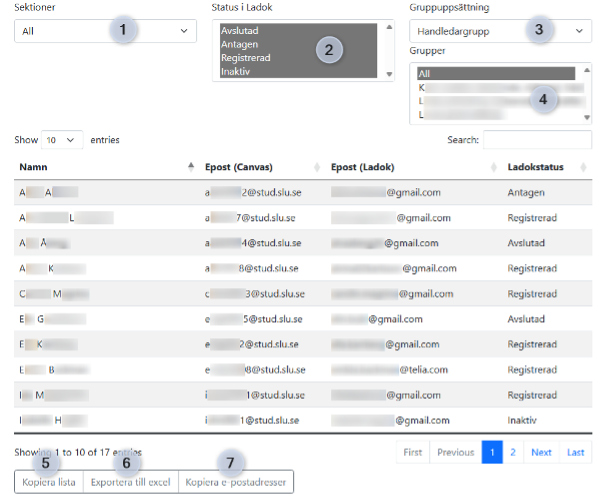

Servicedesk helps you with:
You reach Servicedesk via extension 6600 or support@slu.se.
For questions and comments about our educational systems
utb-system@slu.se.