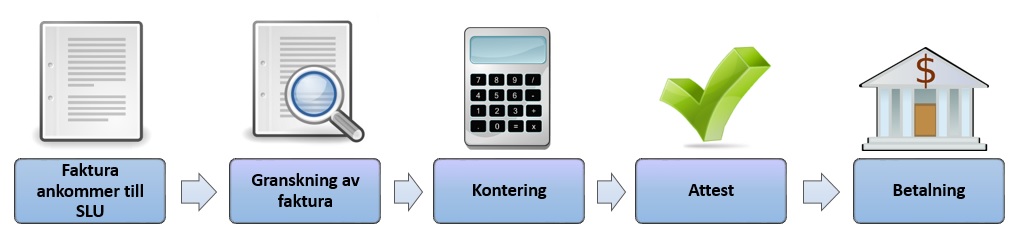Facts:
As from 11 April 2018, SLU uses Proceedo as supplier invoice management system. Before that, SLU had a PaletteArena as supplier invoice management system. To find invoices before April 2018, you have to go into Palette, see the Invoice archive PaletteArena.