Contact
Requisitions/ordering: ehandel@slu.se
Supplier invoices and authorisations: proceedosupport@slu.se
Proceedo is SLU’s system for making purchases and managing supplier invoices.
The principal rule is that all orders shall be made in Proceedo, when possible. By making the purcahses in Proceedo, we ensure that SLU complies with existing agreements and the cost will be approved before the purchase is made.
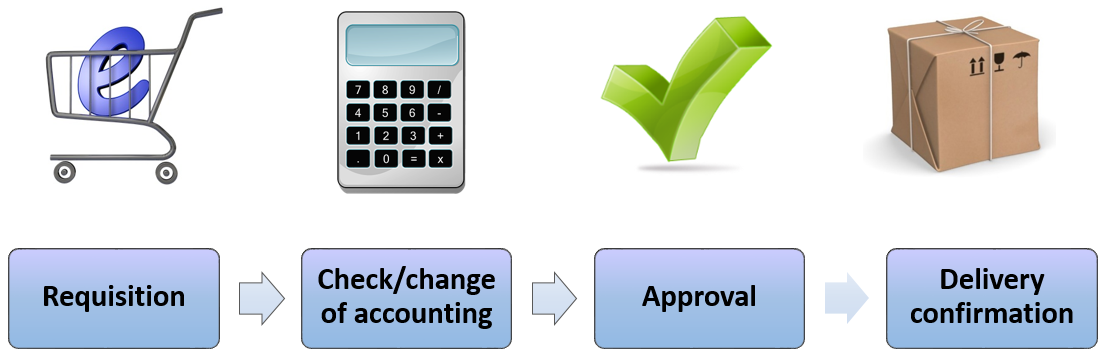
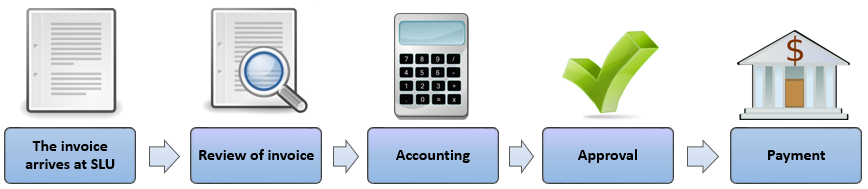
If the invoice belongs to an order in Proceedo, the cost has already been authorised. When the invoice arrives, it will therefore be paid directly, provided that the delivery confirmation is registered for the order and the invoice is in accordance with the ordered quantity and price.

Go to the Proceedo portal to log in to Proceedo. At the Proceedo portal you will also find information from the support and links to other pages.
At the page Manuals and e-guides you will find manuals and mini-seminars.
Requisitions/ordering: ehandel@slu.se
Supplier invoices and authorisations: proceedosupport@slu.se