Contact
The Division of Learning and Digitalisation
For questions and comments about our educational systems
utb-system@slu.se.
On this page we show you how to share your video with someone else.
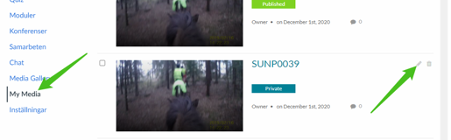
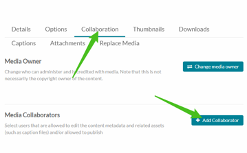
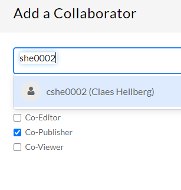

Servicedesk helps you with:
You reach Servicedesk via extension 6600 or support@slu.se.
For questions and comments about our educational systems
utb-system@slu.se.