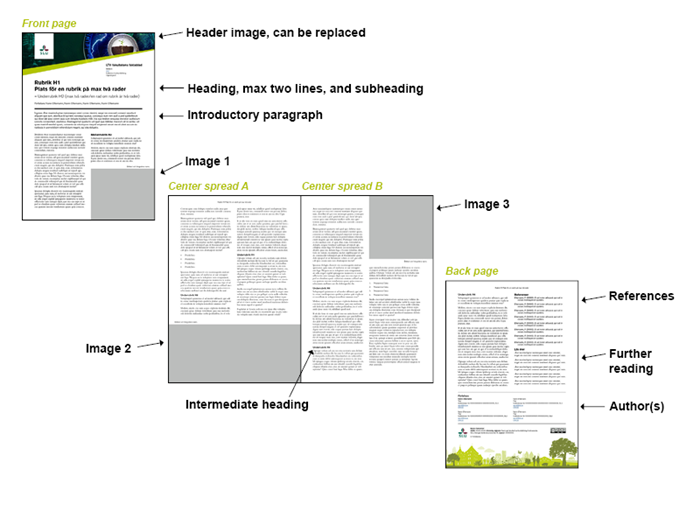The fact sheets serve as a means to effectively and on long-term disseminate applicable research. The publication format is official, stable, and enduringly searchable as the fact sheets are available in the library's quality-assured system.
The fact sheets serve as a means to effectively and on long-term disseminate applicable research. The publication format is official, stable, and enduringly searchable as the fact sheets are available in the library's quality-assured system.
The fact sheets are authored by employees at the LTV faculty, primarily researchers. Creating a fact sheet is suitable for research with concrete results that can be beneficial for professionals or in society. The fact sheets may include tips, advice, or how-to lists. Purpose, method, results, discussion, and conclusions are elements that should normally be included in the publication.
The content of the fact sheets should adhere to SLU's communication policy in terms of objectivity, credibility, accessibility, timeliness, quality, and responsibility.
The fact sheets are primarily conveyed in digital form but can be printed when necessary. The layout and any printing costs are covered by the respective institution or through project funds.
Note that the template for LTV fact sheets must be used, and publication in the SLU publication database - LTV Faculty Fact Sheet series is mandatory.
The process:
- Authors submit content to SLU Graphic Service at grafiskservice@slu.se.
- SLU Graphic Service incorporates the content into the layout template and sends a proof via email to the author and the head of department (or another designated person at the institution responsible for content quality).
- Authors review and respond with feedback on the proof. The head of department (or another designated person) replies to the email, approving the fact sheet.
- Once the proof is accepted by the author and approved by the head of department, SLU Graphic Service applies for a serial number and DOI.
- The final version of the fact sheet is sent to the lead author, who is responsible for publication following the library's procedures.
- The lead author registers the publication in SLU's publication database.
Heads of departments and deans receive an annual consolidated list of publications.
Don't forget to make use of your fact sheet! Share the link with your contacts, promote it on LinkedIn, and inform communicators you are in touch with about its availability.
Requirements for submission:
Text
Deliver the text in an unformatted Word document. It should be clear what constitutes a heading, introductory paragraph, subheadings, body text, image captions (including the photographer's name), and bullet points.
Intermediate headings should be narrative and enhance the messages. Avoid headings such as Introduction, Method, Discussion.
Recommended character count:
- Heading H1: Max two lines, about 75 characters.
- Subheading H2: Max two lines (one line if heading H1 is two lines). Two lines approximately 125 characters.
- Introductory paragraph: Max 550 characters.
- Body text: Depends on the number of images, about 12,300 characters with three images, about 15,000 characters if no images are used.
Tables
Tables are created in the Word document with the heading above.
References
Specified in the Word document as: Last name, F. (XXXX). Title of the publication.
Further readning:
In the template, there is space where links and references to further reading related to the topic can be added. Links and link titles should be included in the Word document.
Text content in header and footer:
In the Word document, specify:
- Institution/center
- Place of publication
- Author(s) name, title, institution, email address, and ORCID.
Images and Graphics:
Images and vector graphics are sent via email in jpg or tiff format (not embedded in the Word document). Recommended resolution is 600 dpi.
The template has space for 1-3 images and a header image. Adjustments can be made in consultation with SLU Graphic Service.
Considerations for Photographs:
- You must have the right to use the image, and the source/creator must be credited.
- If individuals are depicted, you must have obtained their consent to use the image for this purpose (GDPR image and video).
- Alt-text for the image is specified in the Word document.
Considerations for Vector Graphics:
- You must have the right to use the graphics, and the source/creator must be credited.
- Alt-text for the image is specified in the Word document.