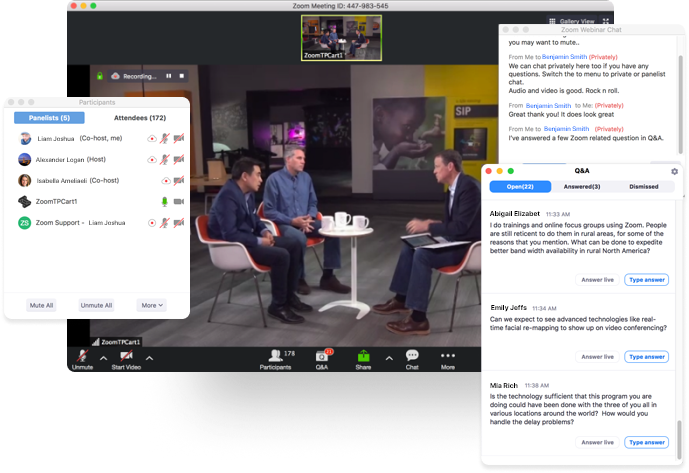Zoom Webinar
Zoom Webinar is well suited for public events or larger meetings where there are mainly a few people who will present and interact with each other in the form of a panel in front of an audience.
Some examples of such occasions can be dissertations, open seminars or meetings where the number of participants is estimated at between 50-10,000 people, where the focus is not on interaction between all participants. To be able to create and carry out a Zoom Webinar, a special license is required, more information about this can be found further down the page.
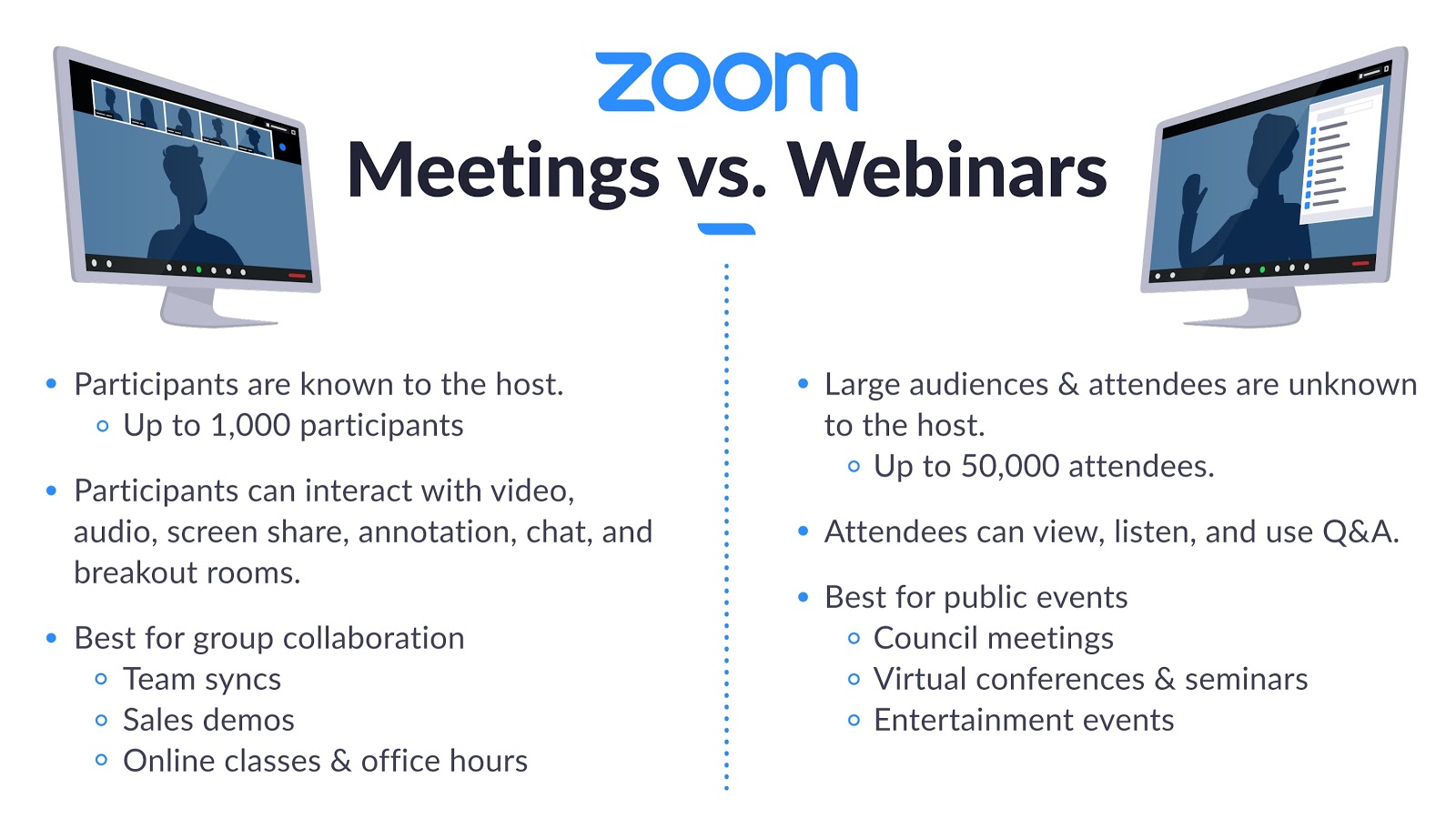
At a Zoom Webinar, the host has more control over the experience and controls what the meeting view looks like. The people on the panel (panelists) can use their microphone and webcam to talk and be seen in the picture, they can also share their screen. If necessary, the host can control these rights for the panel.
Other participants (attendees) connect without access to use their microphone, webcam or ability to share their screen. Participants can ask questions via a function called Q&A, Question & Answer, settings for this function are determined by the host. Participants can also write in a chat if allowed by the host. If the participants are to be able to see how many are participating, the cough must allow it to be shown to the participants.
The host may temporarily allow a participant to use their microphone to talk. If necessary, the participant can also be moved to the panel and can then get the same rights as the others in the panel.
You start or connect to a Zoom Webinar in the Zoom client or in the Zoom app in the same way as for a Zoom Meeting. Remember to log in to the Zoom client with SLU account via Single Sign-On, SSO.
Webinar license
All zoom accounts have webinar integrated for up to 500 people. If you want a webinar for up to 1000 people, you need to contact AV support.
To order a webinar license, use the form Zoom Webinar License via Support.slu.se. There are a certain number of floating licenses for Zoom Webinar 1000, these are temporarily assigned to users to enable them to create and conduct a Zoom Webinar.If you need to run an event with more than 1000 participants, contact AV support in good time and be clear about this in your request.
Support
If you need help with Zoom, contact IT support via extension 6600 or support@slu.se
Links to guides
You can read more about Zoom Webinar on the pages below at Zoom. For a comparison of features between Zoom Meeting and Zoom Webinar, follow the top link in the list below.
- Comparison Zoom Meeting and Zoom Webinar
- Zoom Blog – When to use Meetings vs. Webinars
- Create a Zoom Webinar with registration
- Create a Zoom Webinar without registration
- Roles in a Zoom Webinar
- Invite panelists to a Zoom Webinar
- Webinar practice session
- Manage participants in a Zoom Webinar
- Q&A about Zoom Webinar
- Collected links to support pages about Zoom Webinar