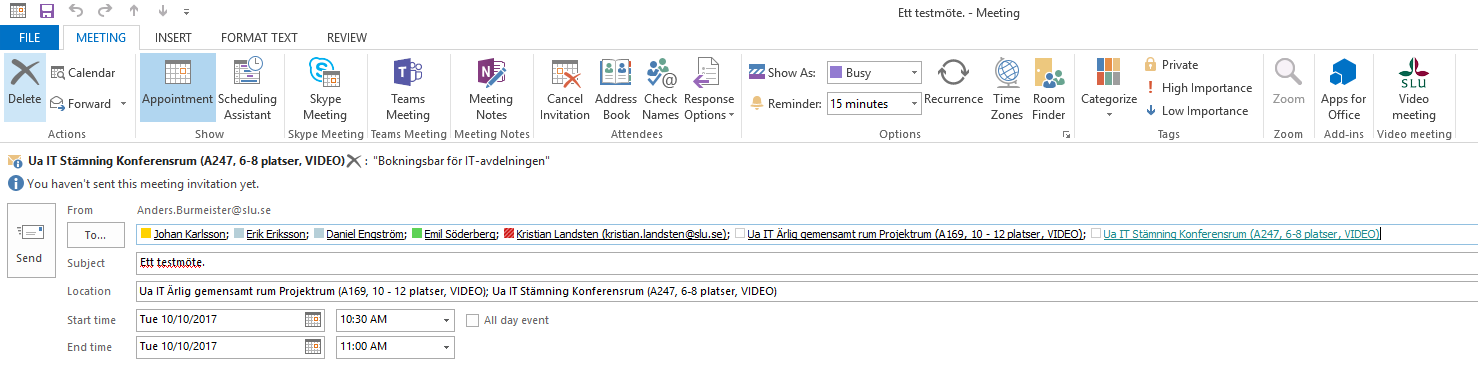Use the SLU Video meeting-icon to the top right in the toolbar.
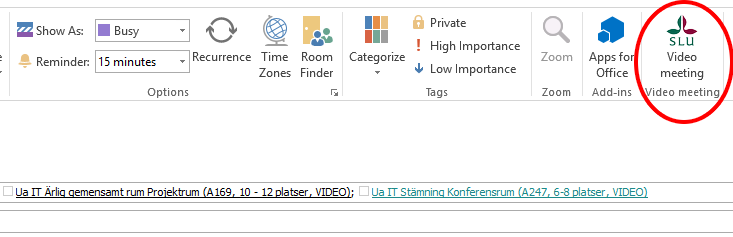
The meeting will now become video enabled and instructions with how to connect to the meeting will be added to the invitation.
Note that Video meeting will be added as an invitee in the To field. It is important that you do not remove it or your video meeting will not be able to start.
Your meeting invitation is now ready to be sent.
You will recive a confirmation that your meeting has been video enabled within a few minutes.
Video enable your existing meeting.
- Open an existing meeting in your calendar.
- Click the Video meeting-icon.
- Send the update.
Supported software:
- Outlook 2013/2016 - Windows
- Outlook 2016 - OSX
- Webbmail