Contact
The Division of Learning and Digitalisation
For questions and comments about our educational systems
utb-system@slu.se.
In the updated layout documents can now be uploaded on the first page. It is possible to use drag-and-drop or browse for a file. An image illustrates where you are in the process for this assignment and that the next step is to submit assignment.
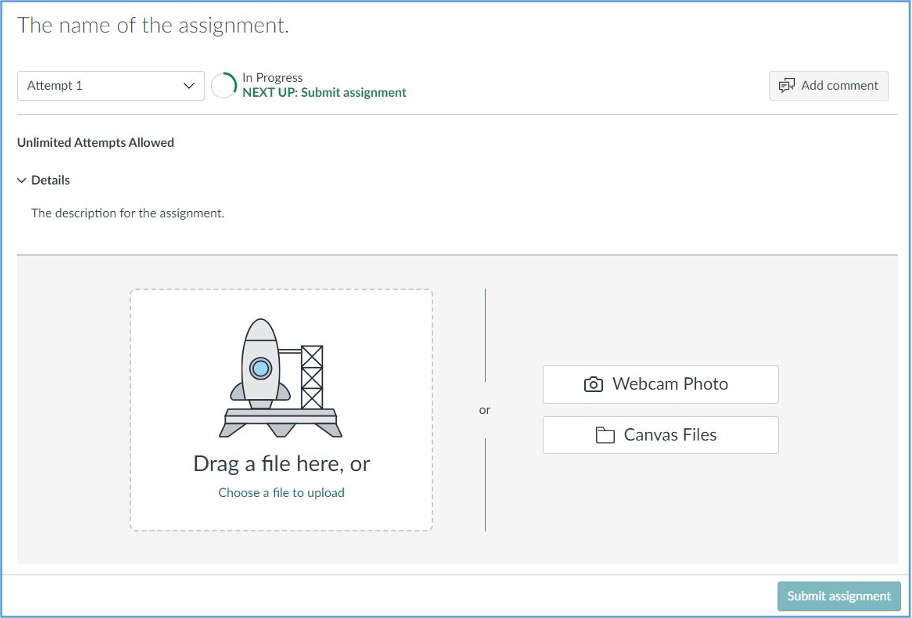
After choosing your file don’t forget to click on the Submit assignment button!

This is what it looked like in the previous layout:

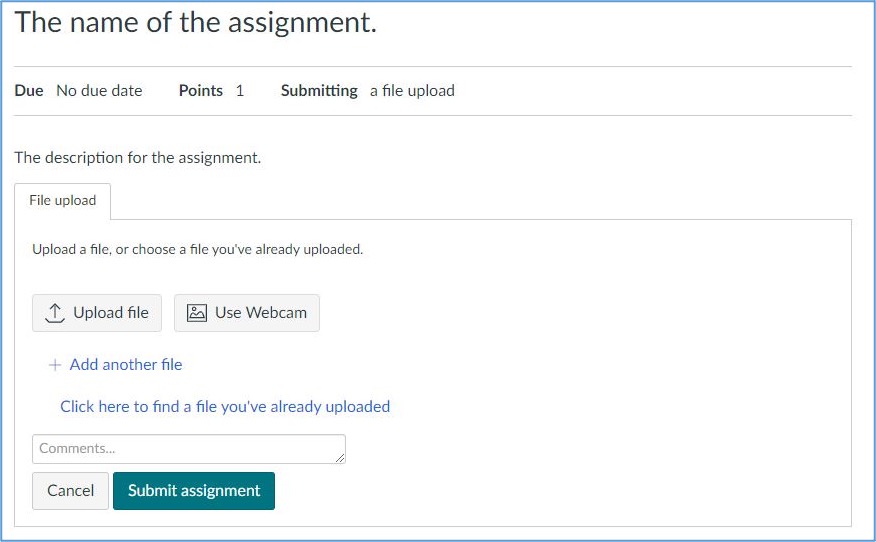
After a document has been submitted it will be visible on the first page. If multiple documents has been submitted a student can now toggle between these documents. The image that illustrates where you are in the process for this assignment now shows that the next step is review feedback.
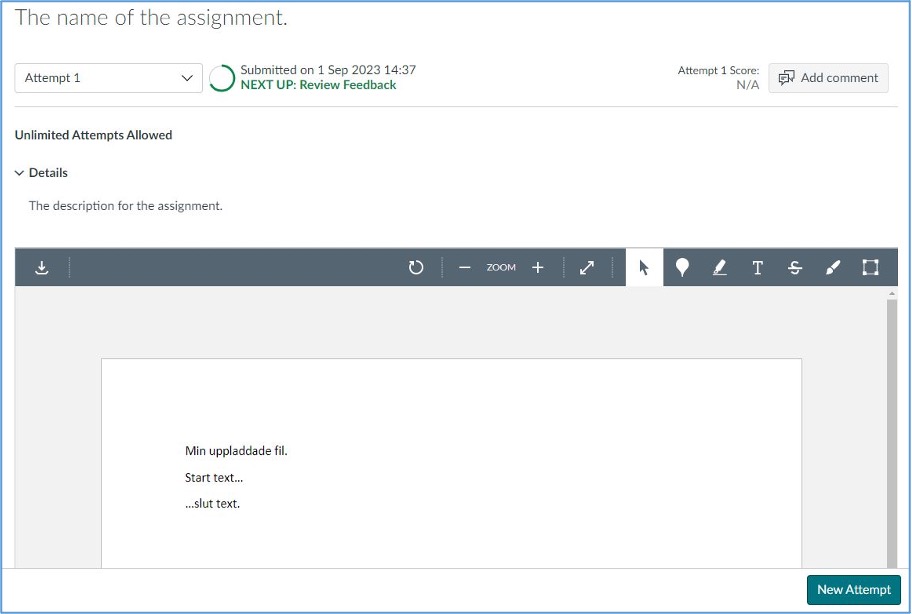
This is what it looked like in the previous layout:
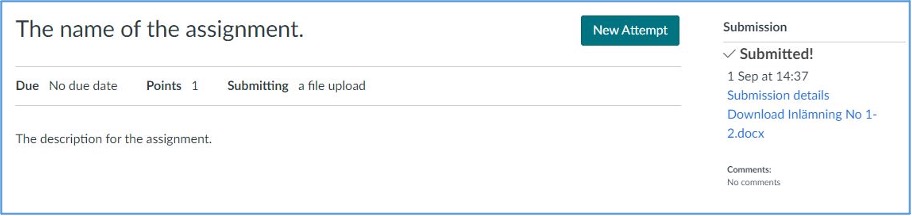
The first page still shows the sumitted document but now with feedback from the teacher. If inline comments are used they are seen directly in the document and general comments for the assignment can be viewed in the side panel.
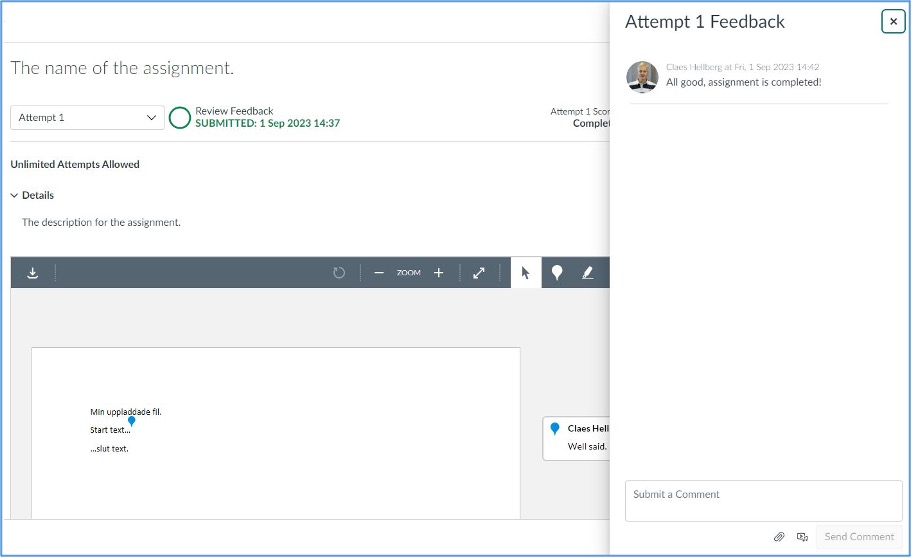
This is what it looked like in the previous layout:
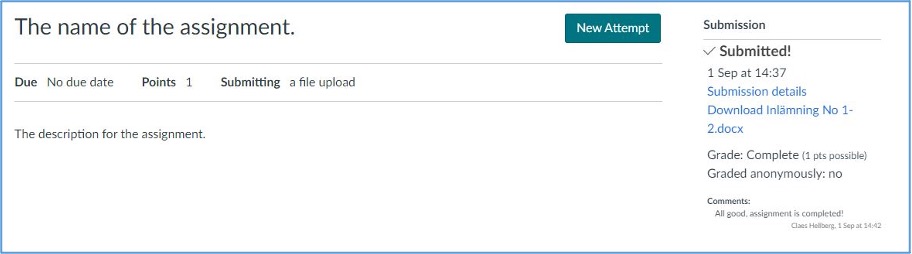
For questions and comments about our educational systems
utb-system@slu.se.