Contact
Tel: 018 - 67 6600 touch tone 2
Mail: support@slu.se
1) Plug in the power to Logitech Meetup and connect the USB cable to your computer.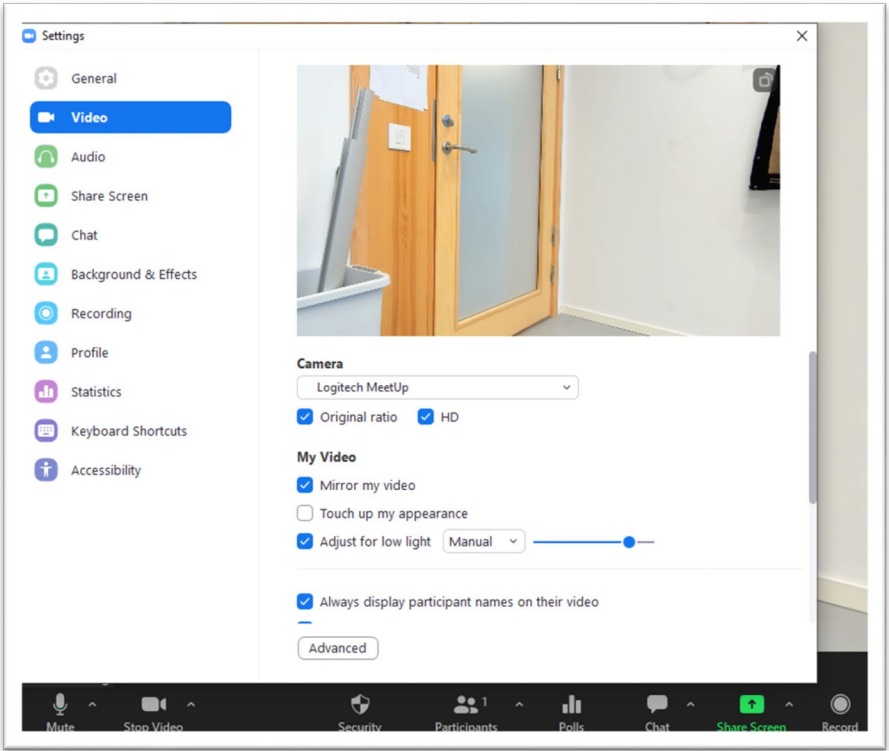
2) Make sure Logitech Meetup is selected as Camera. Zoom usually automatically selects it.
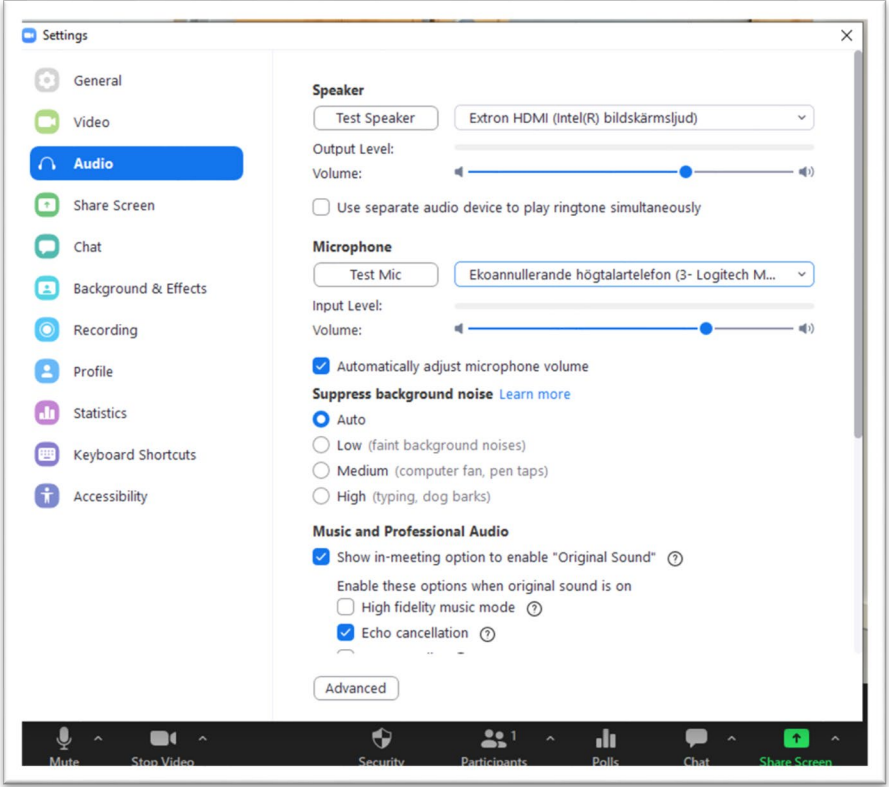
3) Microphone should be Logitech Meetup. Speaker can be Extron HDMI if you have connected the computer with an HDMI cable in the hall. In this way, the image is displayed on the projector and the sound is heard from the room's speakers.
Tel: 018 - 67 6600 touch tone 2
Mail: support@slu.se