Contact
Tel: 018 - 67 6600 touch tone 2
Mail: support@slu.se
An overview of SLU Play's structure
1) Enter play.slu.se in your browser, to get to SLU's play portal.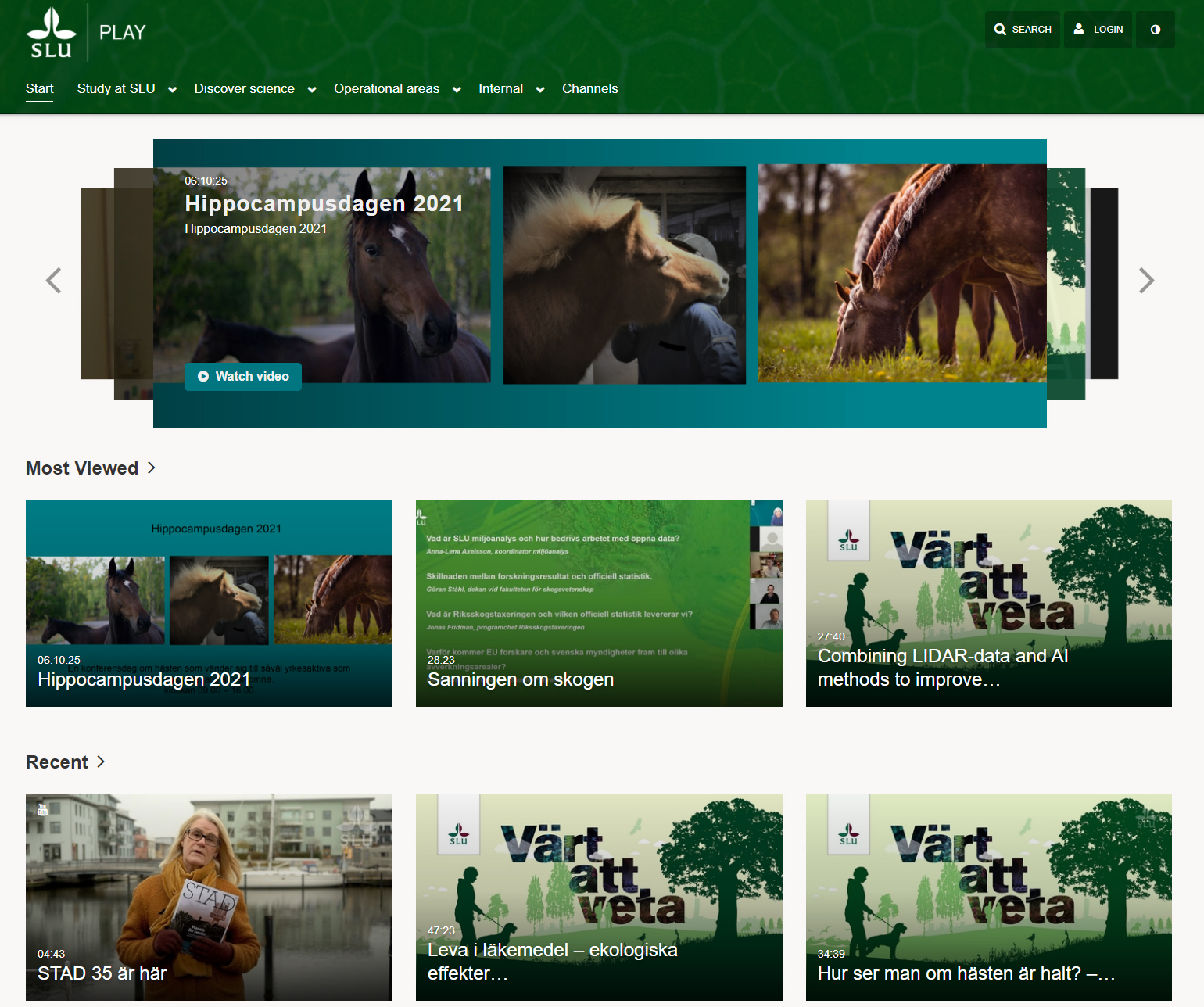
2) The page is laid out in different blocks. At the top is navigation with: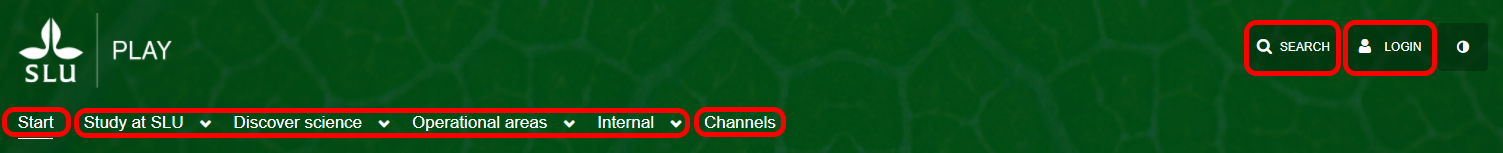
3) During navigation is a carousel. It shows the most viewed videos of the last seven days.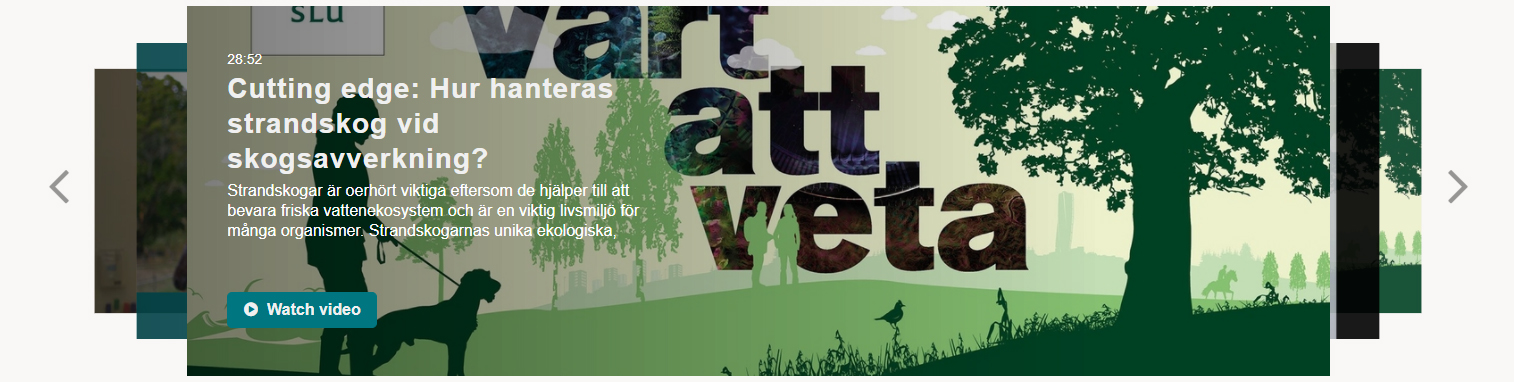
4) Under the carousel are the most viewed videos on play.slu.se. Exceptions when there is a live broadcast, then a "Live" appears between the carousel and Most Viewed.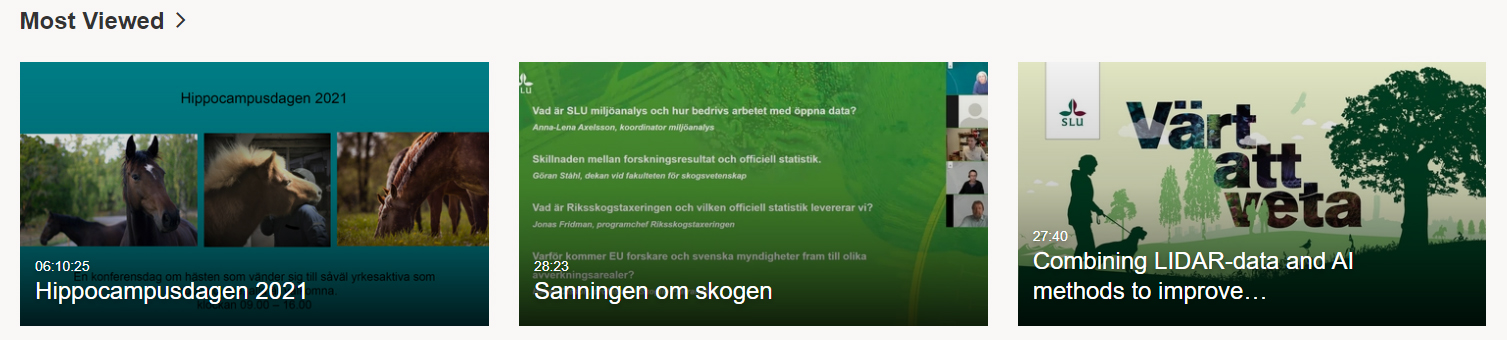
5) Navigation, Most Viewed and Recent are fixed parts that are always on the page.
6) It is possible to highlight public channels, for example, the lecture series Worth knowing.
7) If you don´t log in, you can only see public material and if you want to watch a video, you just click on the title. Then you´ll see the video player and to the right of it, related videos appear.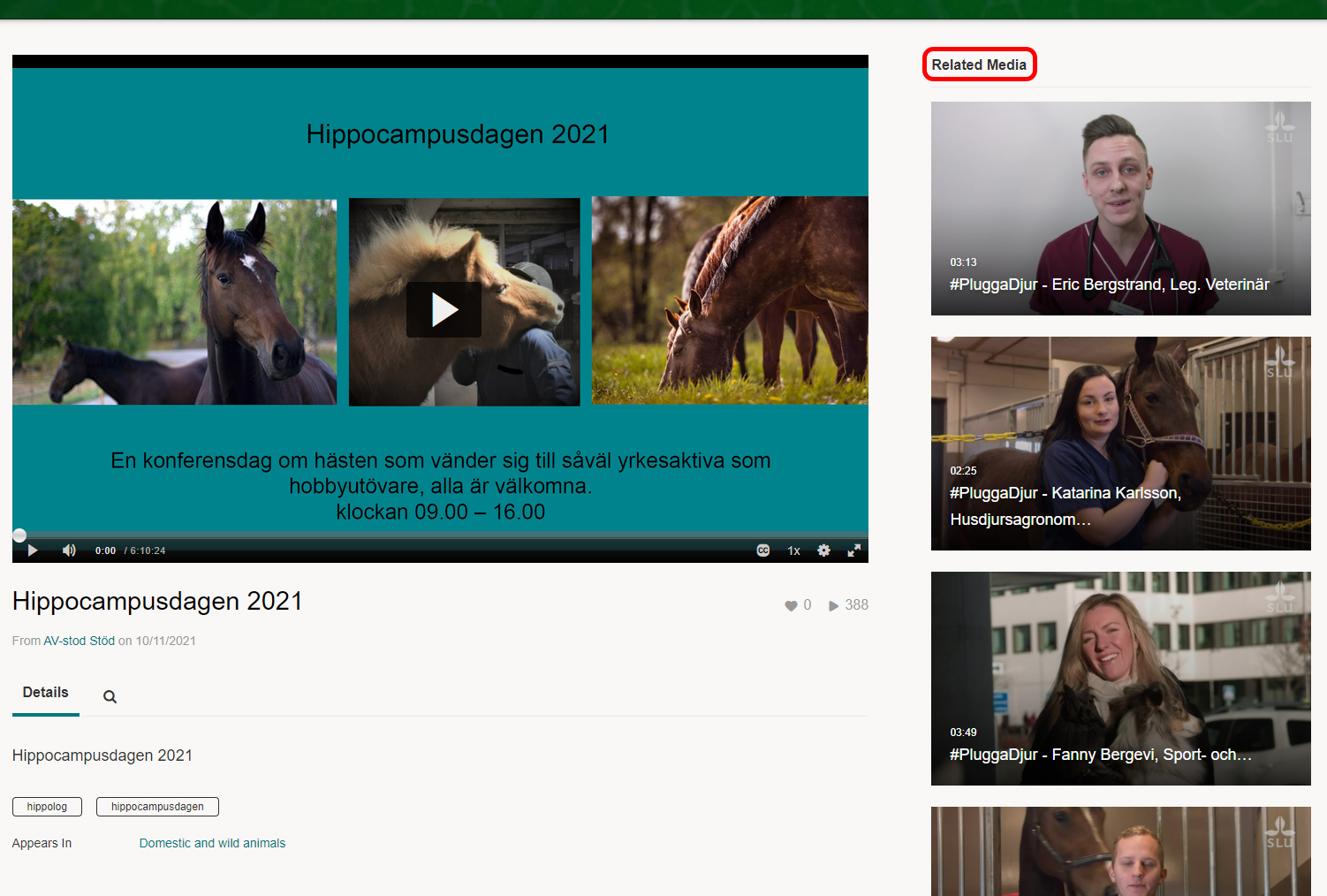
Tel: 018 - 67 6600 touch tone 2
Mail: support@slu.se