Contact
IT-Servicedesk, SLU
Tel: 018-67 66 00
(+46-18-67 66 00 when calling from outside Sweden)
Open 08:00-16:00
WEB: support.slu.se
E-mail: support@slu.se
Two new functions are being introduced to our email system as a way of reinforcing information and cybersecurity at SLU: Safe Links and Safe Attachment. These functions will be displayed in Microsoft Outlook for anyone with access to an SLU email account.
Safe Links is a security function in Microsoft 365. It scans attachments and links to identify phishing attempts, viruses and malware.
Safe Links runs in the background – you do not need to do anything to activate or use this function.
Please note that Safe Links only scans emails from external senders.
Safe Links searches incoming emails to identify malicious hyperlinks and re-writes the website addresses using Microsoft'’s standard prefix for URLs: https://nam01.safelinks.protection.outlook.com.
If the website is secure, the link will open automatically. If the website appears suspicious or malicious, the link that opens in your browser will redirect you to a blocked page alerting you to the potential threat.

Safe Attachments scans attachments for malicious programs. If a security threat is detected, the attachment will be removed from the email and replaced with a short text file named ‘Malware Alert Text.txt’.
Be aware that this security function may delay email delivery slightly depending on the size of the attachment being scanned.
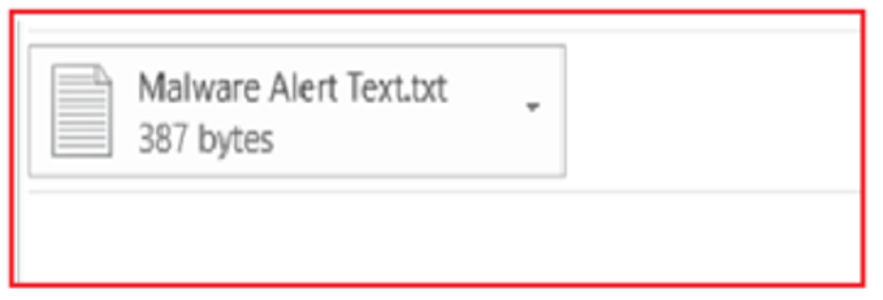
SLU will eventually be limiting the number of emails that can be sent each day as an additional safety precaution. This is a way of limiting damage in the event of an email account being hacked. More information about this measure will be issued in due course.
Remember to always stay alert if you have been emailed any unknown links or attachments.
Contact IT support if you have any questions about Safe Links and Safe Attachment.
Tel: 018-67 66 00
(+46-18-67 66 00 when calling from outside Sweden)
Open 08:00-16:00
WEB: support.slu.se
E-mail: support@slu.se