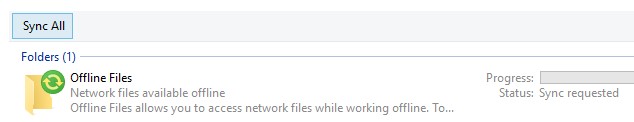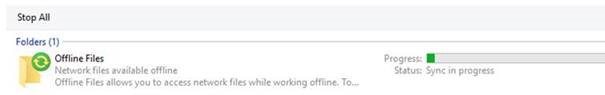Syncronizing local files on a Windows computer
Last changed: 11 February 2022
Short information on how to synchronize files on a computer with Windows
If you find that you have an older version of a document on your computer, you can start by running a synchronization to "get in sync". Otherwise, it’s recommended to run synchronization at the end of each business day ():
1. Start vpn
2. Syncronize
3. Stop VPN
How to syncronize:
Right click on the sync icon and chose ”Open Sync Center”.
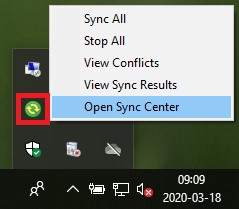
Click ”Sync All” and wait for the sync to finish.