Students
Below is a manual for you who are a student within SLU
1) Enter play.slu.se in your browser, to get to SLU's play portal.
2) Click the Login box, then Login in the drop-down menu.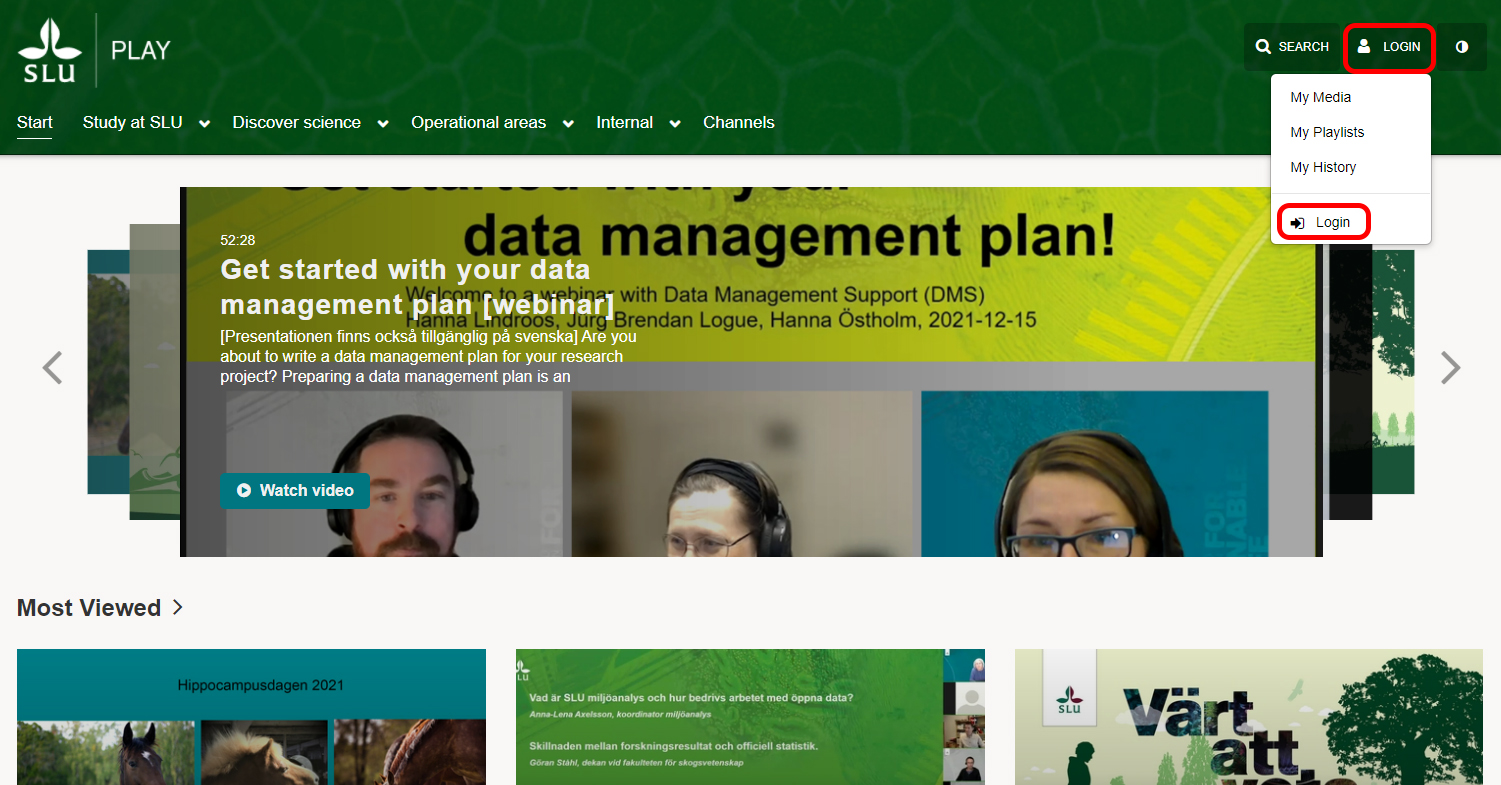
3) Log in with your AD account.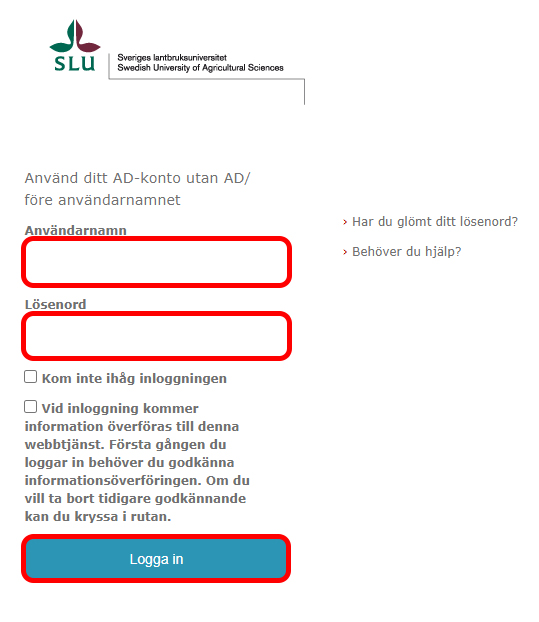
4) Then Login is replaced with your name.
5) If you then click on your name, the drop-down menu with My Playlists, My Channels, My History, and Logout will appear.. 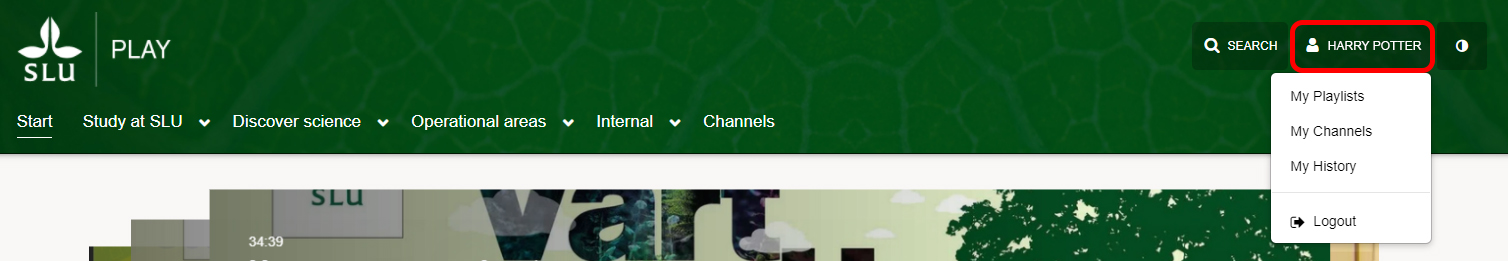
6) Under My Playlist hamnar alla videor man kryssar i att titta på senare. Man kan även skapa egna spellistor, ifall man vill titta på videor i en viss ordning.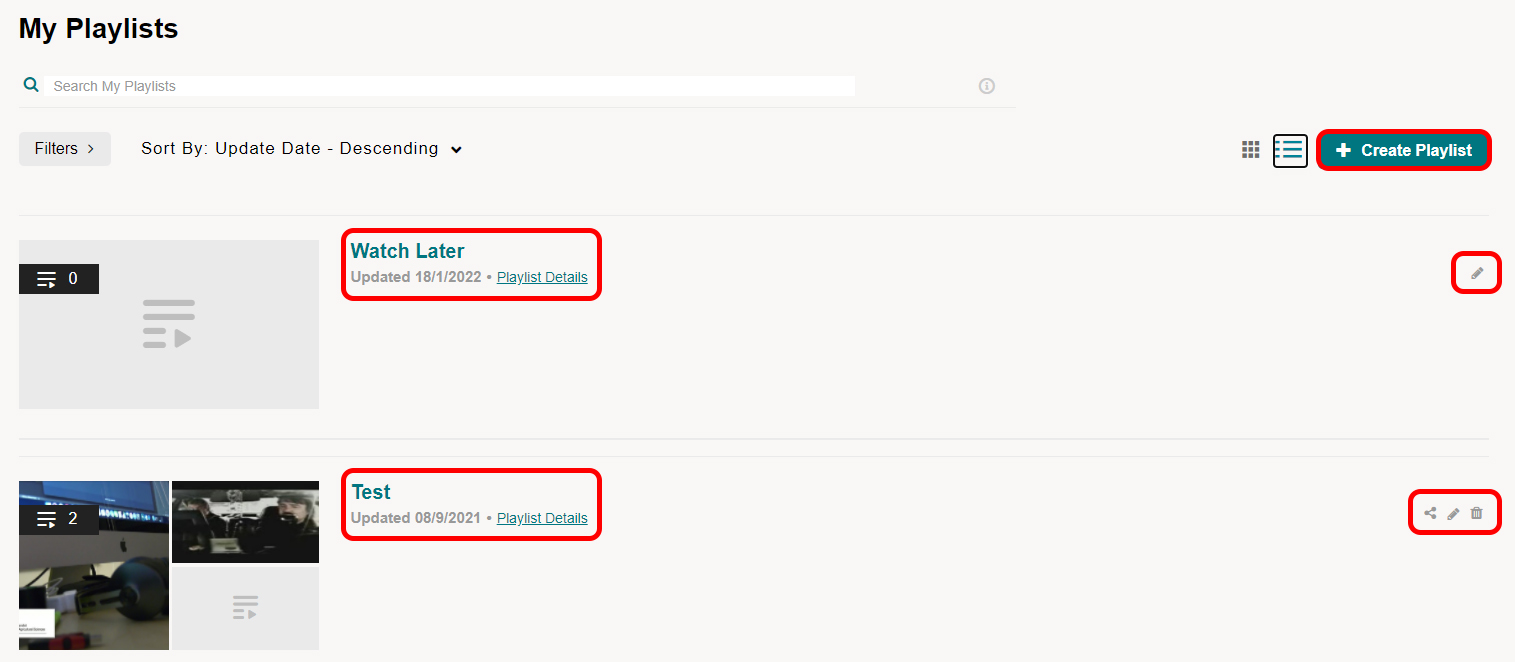
Once you have created a playlist and added videos, you will see the videos in a list next to the video player.

7) Under My Channels are all channels for which you are Owner, Co-Publisher, Co-editor, or Co-Viewer. This applies to both private channels and public channels. 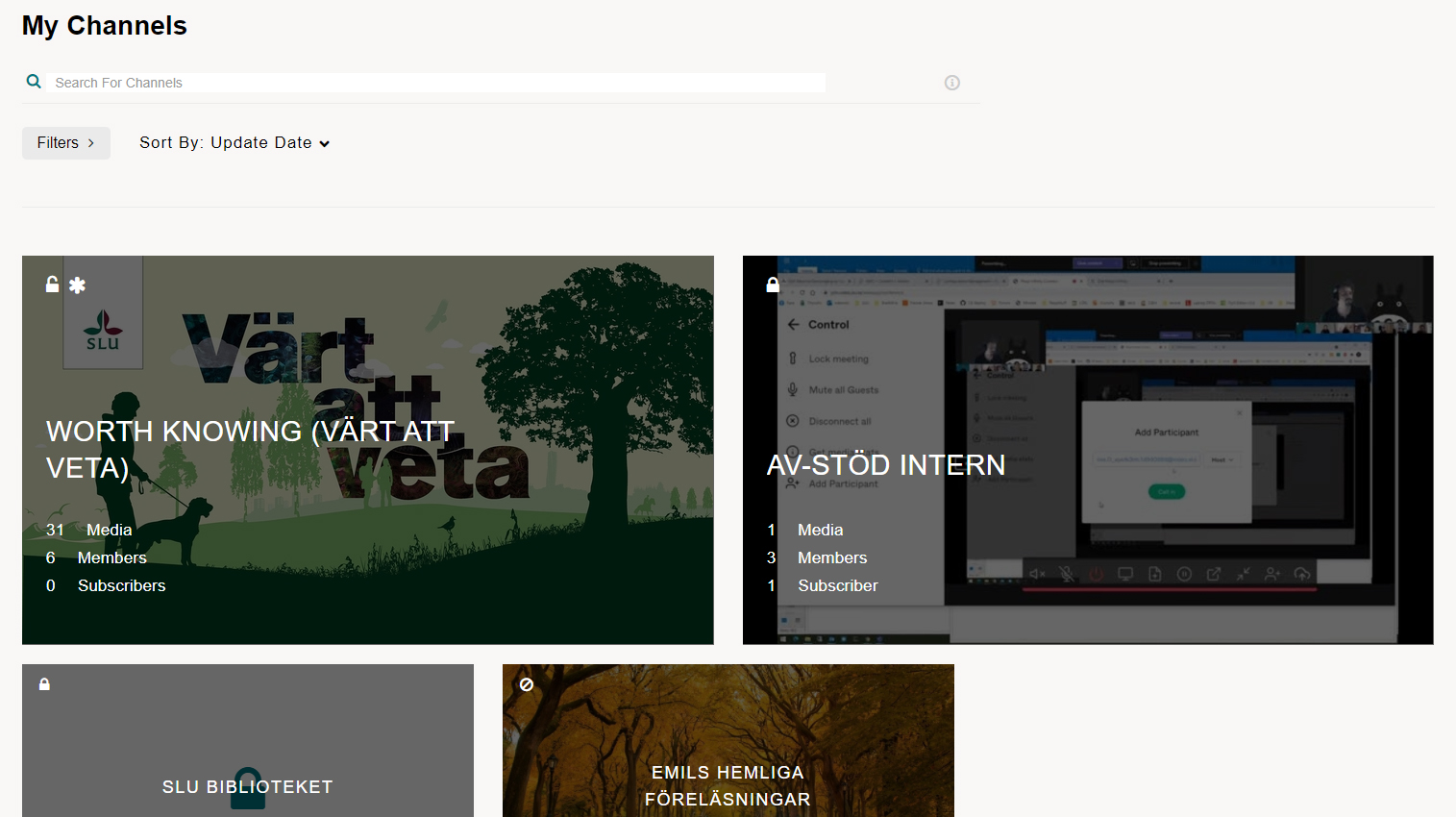
8) Under My History, all videos you have been in and watched will be displayed.