Contact
Internal Communication, SLU
internkommunikation@slu.se
Here is an instruction on how to create an RSS subscription in Outlook for Windows. Unfortunately, RSS feeds are not currently supported in Outlook for Mac.
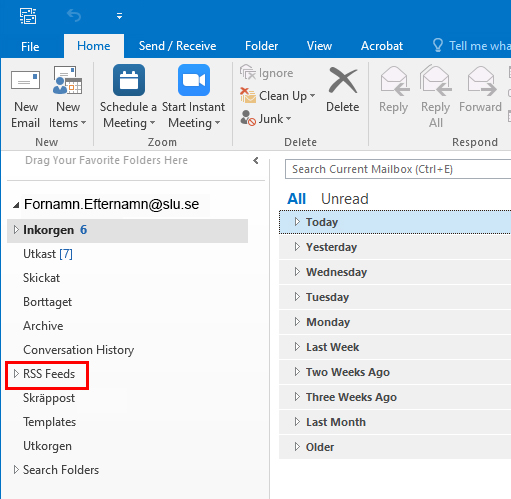
Done!
Internal Communication, SLU
internkommunikation@slu.se